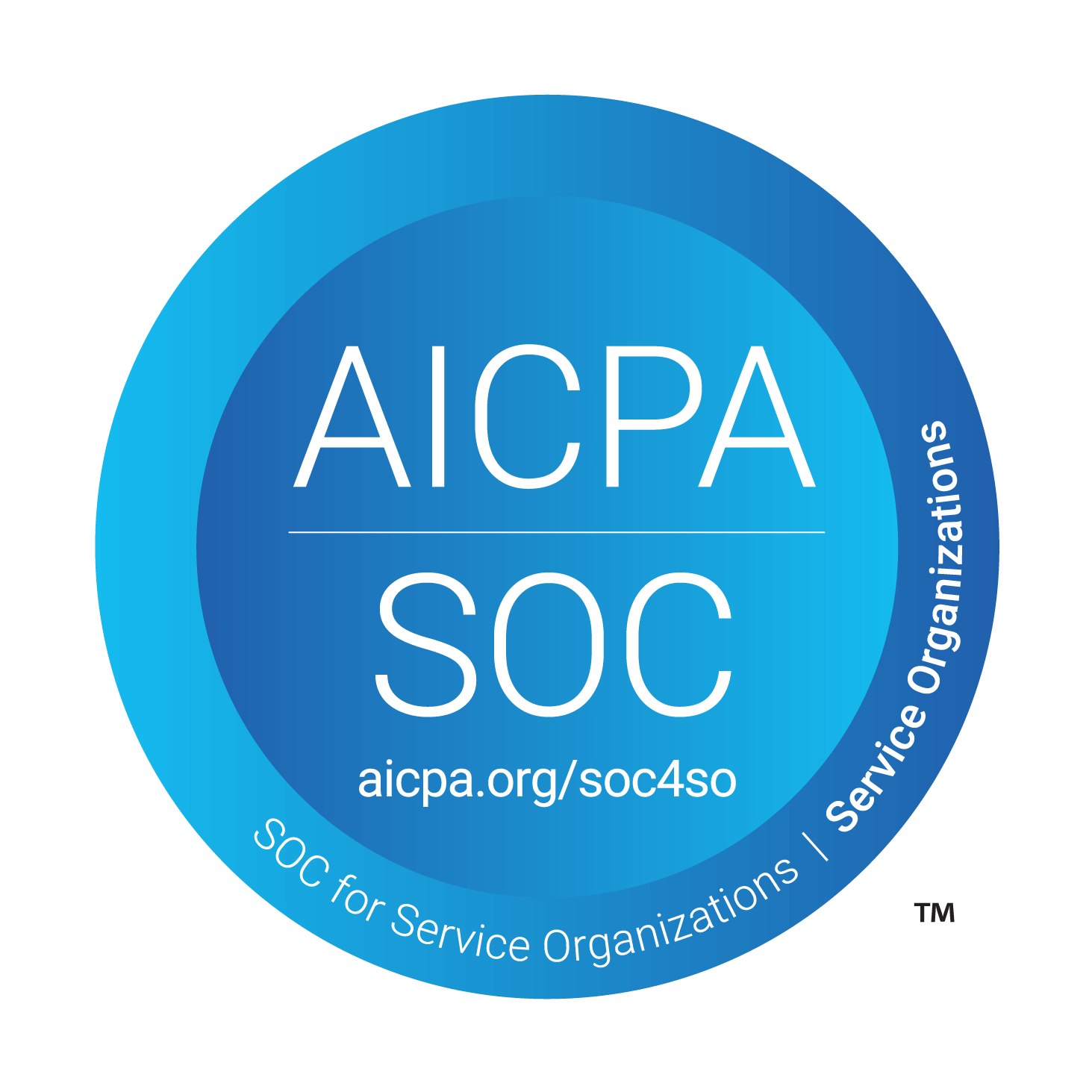Cybercrime is expected to exceed $10.5 trillion globally in 2025, pushing every software company to prove security before revenue even starts flowing.
Security certifications like SOC 2 and ISO 27001 are not optional anymore. You need them to close deals, pass due diligence, land enterprise contracts, and win investors’ confidence.
Building everything manually is a tedious and time-consuming process. That is exactly why compliance automation platforms are now the default for scaling securely.
Among them, Vanta vs Drata has become quite the debate. It’s the question everyone asks before signing a compliance contract.
Both platforms promise automation, but they take different paths. Your job is to figure out which one fits your team and budget.
In this post, you’ll compare Drata vs Vanta across features, pricing, integrations, and real-world usability, based on direct user feedback and expert reviews.
Let’s start with the basics.
What is Vanta?
Vanta was launched in 2018 to help startups prove trust quickly, eliminating the need to hire a security team before their first SOC 2 audit.
The platform grew by focusing on ease of use, prebuilt controls and integrations that reduce setup friction across cloud services and SaaS apps.
With over 375 integrations, Vanta connects to tools such as Google Workspace, AWS, and Okta to keep track of your security posture consistently.
The 2025 Vanta AI Agent can now auto-fill policy templates, map controls, and flag misaligned settings, saving hours of manual review.
Vanta is built for fast compliance achievement across company stages - from founders seeking quick wins to enterprise teams managing complex, multi-entity GRC programs with advanced automation and customization.
Now let’s look at the other side.
What is Drata?
Drata entered the market in 2020 with a vision to automate GRC for fast-growing, regulated software companies scaling across cloud environments.
The platform focuses on real-time control monitoring, custom workflows, and enterprise audit readiness for complex internal structures.
Key features include developer-friendly integration, live system mapping, and a new AI agent that handles vendor risk evaluations.
Drata also offers robust auditor collaboration with shared portals, control-level evidence previews, and real-time status updates.
Drata is built for organizations with advanced security maturity, distributed teams, and the need for deep customization and control.
Now that you’ve seen the foundation, let’s step into a quick overall summary for the quick skimmers.
Quick Summary
Choosing between Drata and Vanta depends on your current size, technical depth, and growth stage. Each platform solves compliance intentionally and differently.
Drata vs Vanta at a Glance
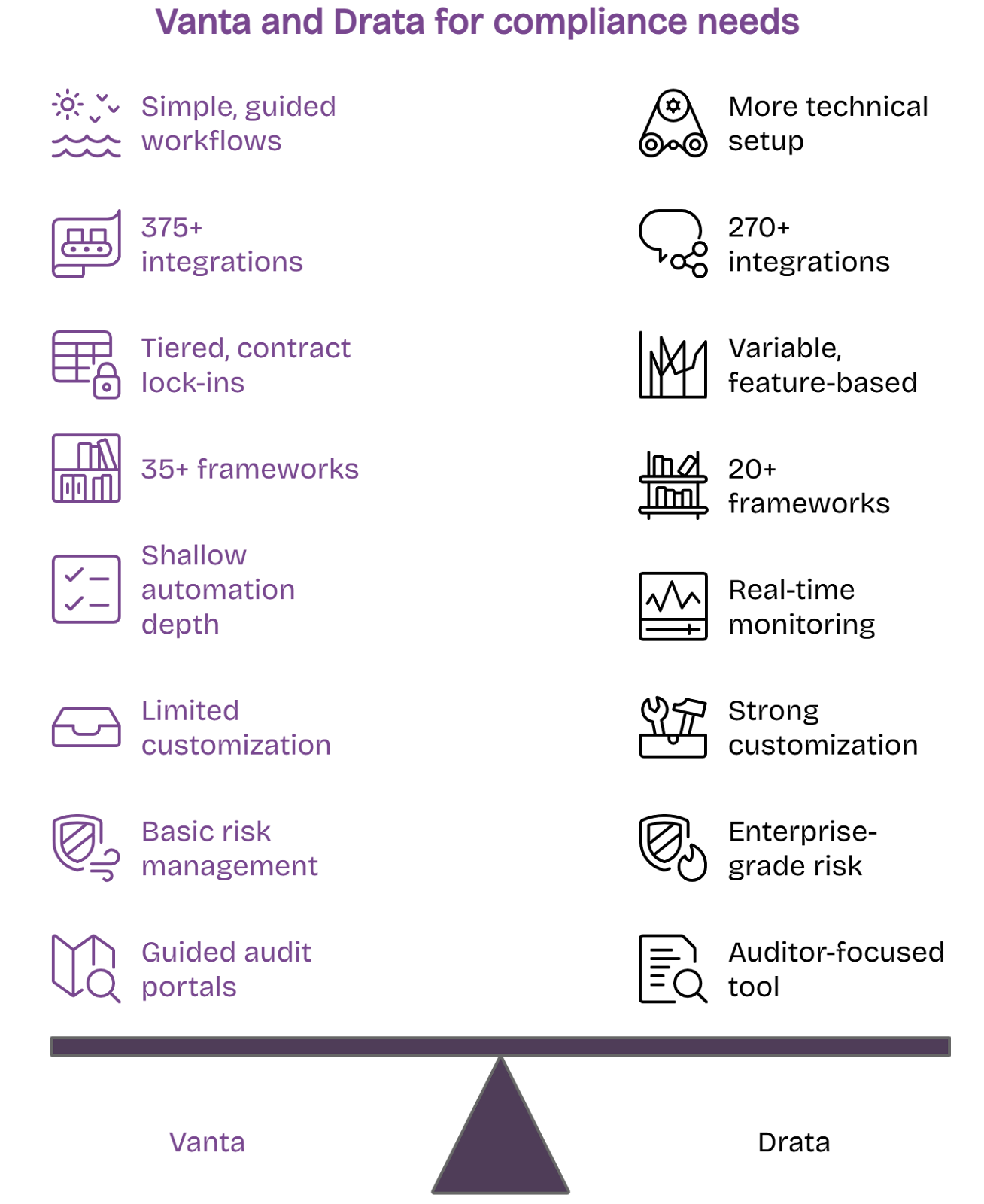
When Vanta Wins
Start with Vanta if your team needs speed, clarity, and fewer moving parts. It’s easy to adopt and is built for non-technical operators.
Vanta’s 375+ integrations simplify onboarding and daily use, especially if you're using common SaaS stacks like Google Workspace, Okta, and AWS.
You’ll appreciate predictable pricing, a clean dashboard, and built-in workflows that help your team stay on track without constant context-switching.
Vanta excels at rapid first-time audits and scales to enterprise programs via Workspaces, custom RBAC/SCIM, API & Private Integrations, multi-instance integrations, and Kubernetes CIS automation.
When Drata Wins
Choose Drata if you have a mature engineering culture, complex infrastructure, or layered compliance requirements across subsidiaries or jurisdictions.
Its strength lies in the depth of real-time control monitoring, overall audit collaboration, and vendor risk workflows built for enterprise-style processes.
Drata supports flexible customization, including OpenAPI and developer-centric features that integrate cleanly into CI/CD and DevOps pipelines.
You’ll likely need more setup time, but the trade-off is long-term control over how automation scales across multiple frameworks and teams.
Why Founders Choose One, Then Switch?
You’ll see many early-stage teams choose Vanta because it’s faster to deploy and doesn’t need a security hire to manage.
Later, when controls become complex or the audit burden increases, some teams move to Drata for deeper visibility and automation.
This handoff typically happens around Series B when teams formalize GRC programs, especially with ISO 27001 or multiple jurisdictions involved.
What If Neither Is a Fit for you?
If you’re pre-revenue with a tight budget, low headcount, or don’t have compliance experience, you may not need a tool right away.
ComplyJet fills that gap by offering a hybrid model. It combines expert guidance with automation where it matters most, without locking you into one platform.
It’s also a good fallback if you want to start with policy, risk mapping, or security readiness on a tight budget, starting at just $4999/year.
Understanding what is the difference between Drata and Vanta begins with how each platform was built, who it serves, and how deeply it automates.
So, let’s start with the basics, like the origins, features, and focus areas of both tools to help frame the Drata vs Vanta comparison clearly.
Comparing Core Features of Vanta and Drata
If you're comparing Drata vs Vanta features, start by looking at their frameworks, AI depth, and integration style. Each platform solves a different layer of the compliance stack.
Below is a detailed breakdown of the five core feature areas you should evaluate directly.
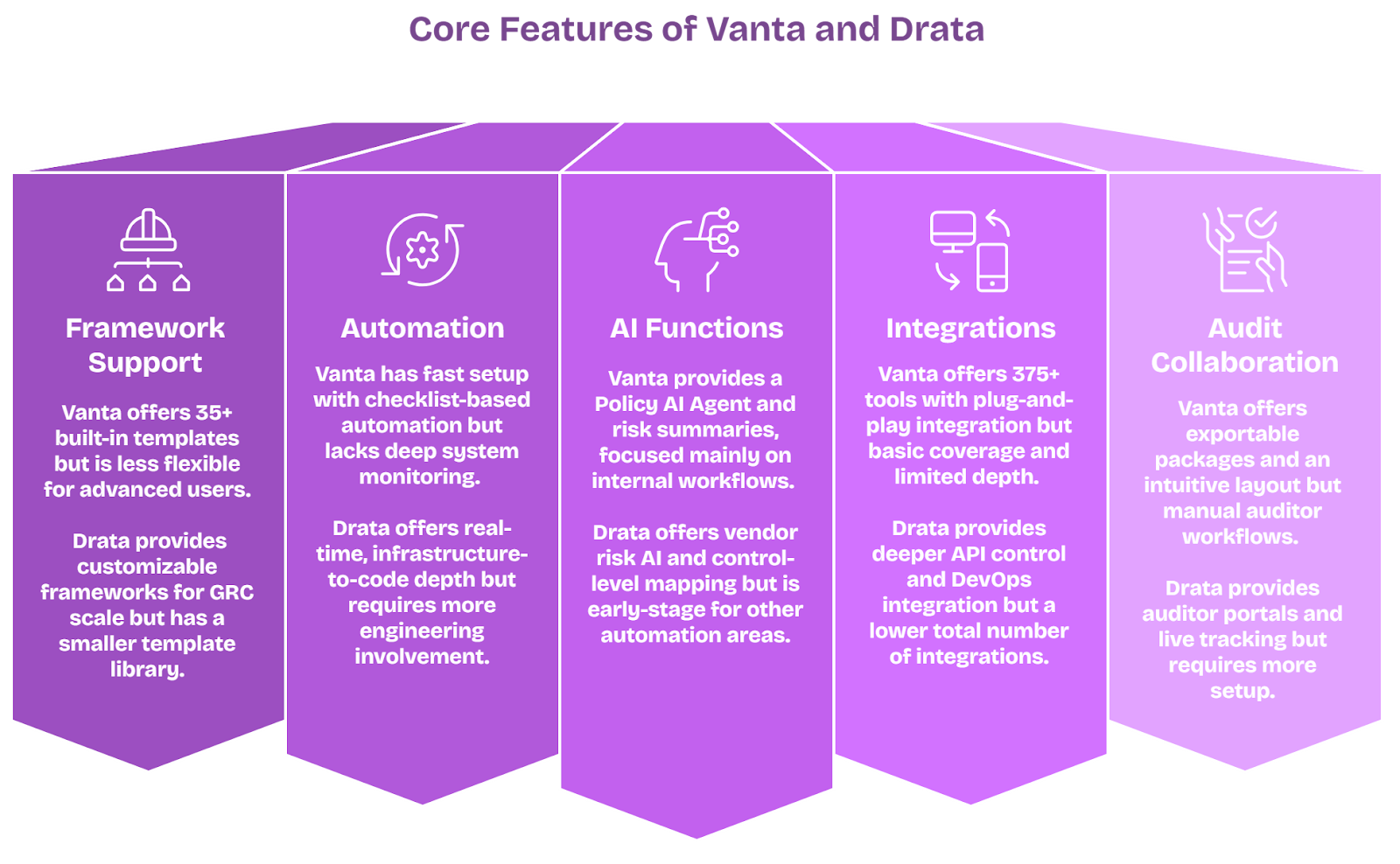
Framework Support
Vanta supports over 35 frameworks, including SOC 2, ISO 27001, HIPAA, and GDPR, with cross-mapped templates and built-in gap analysis.
Drata supports 20+ frameworks but offers more advanced customization for layered GRC needs and multi-entity control alignment.
If you need breadth with presets, Vanta makes onboarding simple. If you need control at scale, Drata’s custom framework builder delivers.
Automation Capabilities
Vanta focuses on predefined automation, hourly tests, and checklist-style progress. It’s built for speed, not deep system logic.
Drata runs real-time automation across cloud, code, and identity layers, which benefits orgs with complex DevOps pipelines.
Vanta works well for standard SaaS environments. Drata is a better fit for teams integrating security deep into engineering workflows.
AI-Powered Functions
Vanta’s AI Agent handles policy mapping, change detection, and internal review workflows with minimal manual touchpoints.
Drata’s AI agent focuses on vendor risk management. It reads policies, extracts control mappings, and generates security review reports.
Both are investing heavily in automation, but their AI goals align with who they serve. Vanta helps move faster, Drata dives deeper.
Integration Breadth vs Depth
Vanta leads in integration count, offering 375+ plug-and-play connectors to popular SaaS tools and infrastructure providers.
Drata has fewer integrations (270+), but offers deeper system hooks, API-level control, and stronger DevOps pipeline coverage.
Vanta wins if you want coverage across many tools. Drata wins when you care about how well each tool is monitored.
Audit Collaboration Tools
Drata offers in-platform auditor portals, status workflows, and evidence sharing that streamline review cycles and reduce email friction.
Vanta provides downloadable audit packages and clear control checklists, but collaboration happens outside the tool.
If your auditors work closely with your team, Drata’s audit view saves cycles. If you just need to hand off files, Vanta works.
Here’s a quick overview of the pros and cons of Vanta and Drata:
This breakdown should clarify where each platform aligns best with your needs. Let’s now explore how they differ in user experience..
User Experience and Setup: Onboarding, UI, and Support
If you’re comparing Vanta vs Drata on setup speed and day-to-day usability, the differences in onboarding and UI start to matter fast.
You must know what to expect when getting each tool live, and how their support models align with your internal resources.
Vanta’s Simplified UI for Smaller Teams
Vanta is designed to feel familiar even if you’ve never run a compliance program before, which makes it easier to roll out in weeks.
Most tasks use simple checklists and guided flows, which help non-technical teams progress without needing help from engineering.
The dashboard focuses on clear compliance status and pending tasks, reducing decision fatigue for teams without formal security roles.
Support is responsive and available through email and chat, with dedicated CSMs for higher-tier plans.
Drata’s Developer-Centric Control and Flexibility
Drata expects you to have technical maturity, and the UI reflects that by prioritizing control mapping, evidence depth, and integrations.
The experience suits security teams familiar with cloud architecture, CI/CD workflows, and risk modeling across systems.
While more powerful, some features are buried in nested views, and non-technical users may need extra onboarding to navigate effectively.
Drata provides hands-on support through Slack, onboarding managers, and documentation built for technical audiences.
Onboarding Timelines: Vanta vs Drata
Vanta typically gets teams audit-ready in 4 to 8 weeks, assuming integrations are straightforward and internal ownership is clear.
Drata takes 6 to 12 weeks on average, since control mapping, policy setup, and integrations require more customization.
If you have clear compliance goals but limited capacity, Vanta moves faster. If you want depth, Drata takes longer but offers more flexibility.
Want implementation support baked in?
ComplyJet includes audit readiness services at no extra cost. That means you don’t need to do this alone.
Now that you’ve seen how setup and UI differ, let’s move into the Vanta vs Drata pricing breakdown.
Pricing Deep Dive: Drata vs Vanta Pricing Breakdown
Comparing Drata vs Vanta pricing requires looking past starting quotes. Both tools scale differently depending on frameworks, team size, and feature needs.
This section breaks down pricing structures, tiers, hidden fees, and overall return on investment.
Vanta Pricing Structure
Vanta offers four core plans: Core, Plus, Growth, and Scale, each with increasing automation and support features.
- Core starts around $12K/year and covers basic frameworks like SOC 2 for smaller teams with common integrations.
- Plus starts around $17K/year and adds approval workflows and more frameworks.
- Growth plans hit ~$22.6K/year, including AI tools and advanced automation for mid-size orgs.
- Scale can go up to ~$48K–$80K/year for large teams managing multiple frameworks and subsidiaries.
Hidden fees can include additional framework licenses, onboarding services, and premium support upgrades, depending on usage.
Also Read: Vanta Pricing Plans 2025: Real Costs, ROI, and Hidden Fees
Drata Pricing Structure
Drata pricing is divided into Essential, Foundational, and Advanced tiers, each with variable quotes depending on use case.
- Essential starts at $7.5K/year, offering basic compliance monitoring and entry-level frameworks like SOC 2.
- Foundational plans begin at ~$15K/year, with API access, control customization, and third-party risk workflows.
- Advanced is custom-quoted and can exceed $100K/year, covering complex GRC operations and custom control systems.
Renewal escalations are a known concern, with users reporting jumps from $7.5K to over $20K in year two when frameworks are added.
Total Cost of Ownership (TCO) + ROI
Over a 3-year span, Vanta tends to provide more pricing stability, especially for early-stage startups or companies with a fixed budget.
Vanta’s published ROI data shows a 526% return over 3 years, with 82% time saved per compliance framework through automation.
Drata may deliver more value in high-complexity organisations, but budget predictability is lower, and returns depend heavily on internal process alignment.
Below is a table showcasing Vanta vs Drata total costs across 1, 2, and 3 years, with expected ROI % range:
Now that we’ve covered cost, next up is what real users and auditors are saying across platforms like Reddit and G2.
What Real Users are saying?
When comparing Drata vs Vanta, you’ll find strong opinions from real users, especially across G2 and Reddit. Here’s what actual teams are reporting in 2025.
G2 Reviews and Customer Feedback
Check G2 reviews on Vanta and Drata if you're looking for structured product feedback from verified customers who’ve completed real compliance audits.
To summarise on G2 reviews,
Users rate Vanta 4.6/5 for simplicity, onboarding, and responsive support, especially during the first SOC 2 cycle.
Drata scores 4.8/5 for flexibility and automation depth, with strong marks for DevOps alignment and auditor readiness.
Users also say Vanta feels like a guided checklist, while Drata behaves more like a control engine.
Drata vs Vanta Reddit Insights
Reddit users comparing Vanta vs Drata often post during audits or platform migrations, offering useful details on actual performance and support quality.
Several founders say, “Vanta helped us get SOC 2 fast,” and praise the integrations for tools like Slack, AWS, and Google Workspace.
Others note that Drata felt “heavier upfront,” but added, “our security team preferred it because of the real-time control mapping and deeper integrations.”
Generally, Vanta users highlight strong startup support, predictable pricing, and good integration coverage across GitHub and AWS.
Drata gets praised for control granularity and deeper evidence automation, especially by security engineers or auditors themselves.
One user said, “Drata is way more comprehensive. We switched after Vanta's integrations didn’t hold up for ISO.”
Others warn about Drata’s renewal pricing and Vanta’s rigid workflows when frameworks expand.
Both platforms are generally respected, but some users have strong preferences depending on their team size and compliance experience.
Here’s a table summarizing common Reddit pros and cons:
Common Praise and Complaints
For Vanta, people often highlight the fast onboarding and clarity of progress tracking. But some criticize the control depth and say, “Auditors wanted extra screenshots.”
Drata earns praise for system-level automation and audit workflows. One security engineer said, “We mapped 400+ controls without writing scripts.”
Complaints about Drata include steep pricing at renewal and the need for hands-on DevOps support to maintain the integrations long-term.
Vanta sees occasional issues around billing clarity and limits in policy customization for edge cases like multi-entity environments.
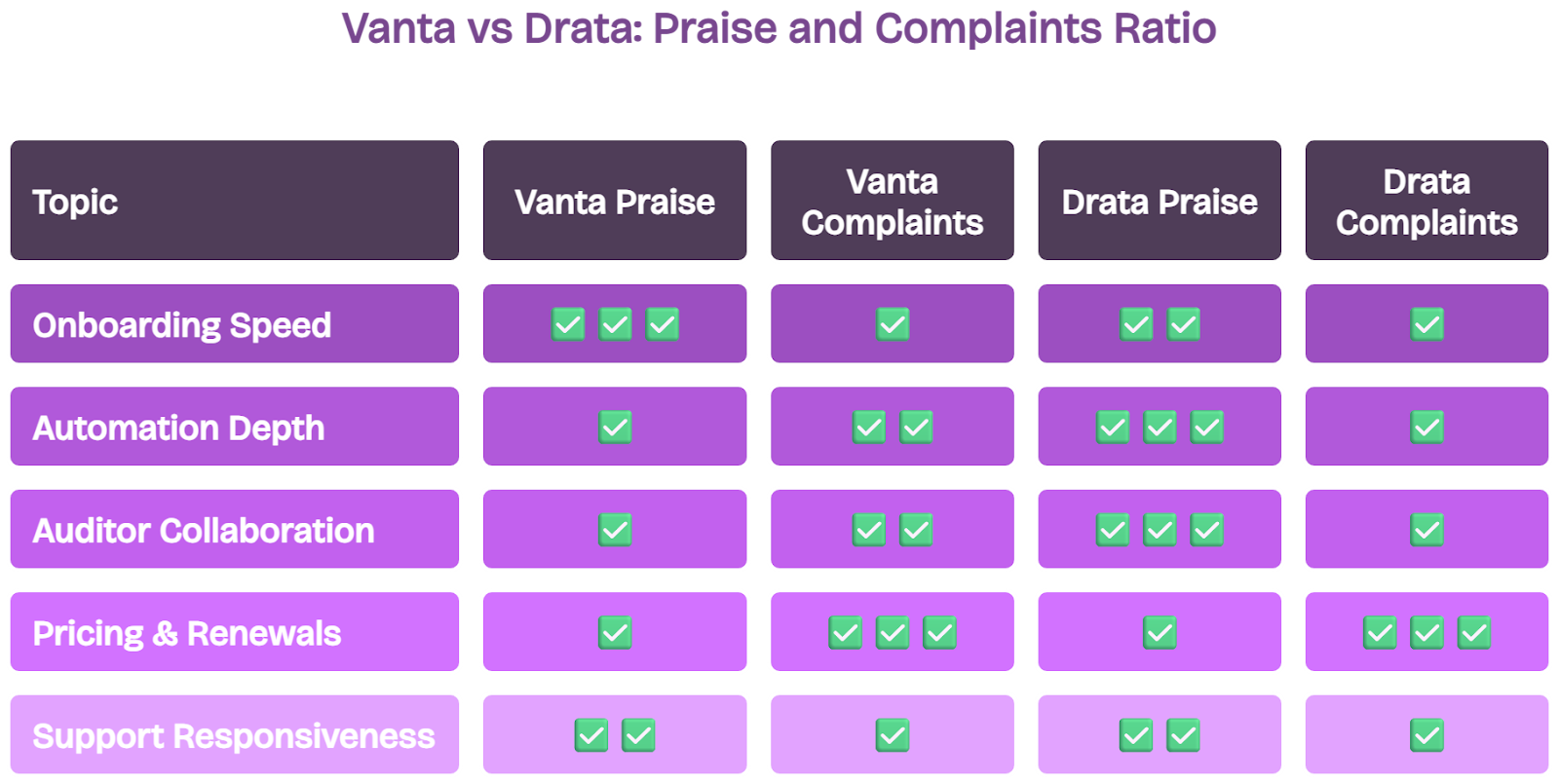
This feedback gives a clear view of trade-offs in the Drata vs Vanta comparison. Let’s break them down in a structured way next.
Who Wins Where? - Strengths and Weaknesses
Each tool excels in different areas. You must understand how Vanta and Drata position themselves vs where they fail to meet those expectations to make a well-informed decision that won’t bite you back in the future.
Below are side-by-side summaries so you can compare real operational strengths and weaknesses.
Vanta vs Drata: Strengths Comparison Table
Vanta vs Drata: Weaknesses Comparison Table
Still undecided? Talk to founders on ComplyJet to help evaluate both platforms before you lock in a long-term decision.
Next, let’s match each platform to real-world use cases so you can choose based on your specific operating model.
Use Case Scenarios: Which Tool is Right for Your Team?
If you're still asking, “Who does Drata compete with?” or “Is Vanta a good company?” this breakdown ties platforms to real startup and enterprise use cases.
Choose Vanta If:
- You’re a SaaS startup working toward your first SOC 2 certification
- You want something your team can configure without hiring consultants
- You need multiple frameworks, but don’t want to manage deep customization
- You’re growing, but need to show compliance progress now
- You want audit readiness within 3–6 months, not 9–12.
- Your team doesn’t include a full-time security or compliance engineer.
- You’re using standard tools like Google Workspace, AWS, and GitHub.
- You care more about quick results than deep infrastructure automation.
Example Use Case:
A 40-person SaaS startup with no dedicated compliance lead needs SOC 2 and GDPR within 6 months for European expansion.
Choose Drata If:
- You operate in fintech, healthtech, or high-regulation industries with evolving control needs.
- You manage multi-cloud infrastructure with internal compliance staff.
- You require vendor risk analysis or third-party review automation
- You need full control over how frameworks and evidence are structured
- Your audit scope spans multiple entities or frameworks at once.
- You want control over how automation ties to your exact system behavior.
- You manage high volumes of vendors and need centralized risk workflows.
Example Use Case:
A 300-person fintech company with SOC 2 + ISO + PCI DSS scope uses Drata to automate evidence and monitor vendor controls continuously.
Where ComplyJet Will Help Your Compliance Journey
Some teams want speed without sacrifice. That’s where ComplyJet comes in as a smarter middle ground.
- Use ComplyJet if you need hands-on support without paying enterprise prices.
- Choose this route when you want fast onboarding, audit-aligned templates, and direct Slack support from compliance experts.
- ComplyJet fits especially well for teams outgrowing checklists but not ready to hire full-time compliance staff.
- Expect better pricing control, more responsive help, and fewer surprises at renewal.
Here’s an Ideal customer fit for ComplyJet:
Up next, we’ll walk through implementation steps and common setup challenges across both platforms.
Implementation Considerations: Challenges + Best Practices
Even the best platforms hit friction points. If you’re adopting Vanta or Drata, you’ll want to avoid common mistakes and follow proven best practices for compliance automation.
Common Pitfalls to Watch For
First, don't rush integrations. Many teams skip validation, then lose hours debugging stale evidence feeds after their first audit.
Next, make sure your team adopts the platform. Tools like Drata can get ignored if control owners aren’t trained early.
Here’s exactly where things fail: data quality. If your systems are misconfigured, even AI workflows produce weak outputs and wrong test results.
Treat compliance as shared work. If ownership stays siloed with one person, the platform becomes shelfware in under six months.
Rollout Tips That Work
Start with a pilot. Choose one framework, configure tests, and validate integrations with real data before expanding automation across systems.
Phase your implementation. Don’t map controls across four frameworks in parallel. Prioritize the highest-risk areas first and build sequentially.
Write your own documentation. Vendor guides help, but you need internal context on who owns what and how each integration works.
Use compliance updates as a team checkpoint. Treat every framework as a living process, not a quarterly panic moment.
Let’s now shift from what works today to where compliance tools are heading next.
Future Trends in Compliance Automation
The compliance automation landscape is changing fast. You’ll want to understand where Vanta, Drata, and others are investing to stay ahead.
Autonomous AI Agents: Policy and Vendor Risk
Vanta’s AI Agent now maps policies, flags misalignments, and suggests updates. It reduces manual review effort across SOC 2 and ISO 27001 setups.
Drata’s AI handles vendor risk. It reviews documentation, pulls risk metadata, and fills security questionnaires without team involvement.
Both tools are moving toward autonomous workflows that manage tasks previously handled by ops, IT, or security analysts.
This shift means your next audit could be supported by bots managing 90% of prework across systems and evidence collections.
Continuous Control Monitoring Becomes the Default
Point-in-time snapshots are fading. Drata leads here with live system checks across code, cloud, and endpoints.
Vanta is catching up with hourly tests and alerts, especially for startups that can’t staff 24/7 monitoring teams internally.
Continuous control monitoring ensures alerts fire when something breaks, not months later during audit review.
Expect platforms to make this feature default over time, especially as regulations push toward real-time compliance posture visibility.
Framework Complexity Increases
New frameworks like the EU AI Act, DORA, and NIS2 require overlapping controls, different regional rules, and real-time audit trails.
Expect changes from the EU AI Act, which requires explainability, risk scoring, and proof of responsible AI use.
DORA (Digital Operational Resilience Act) in the EU finance sector mandates stronger vendor monitoring and IT incident response.
If you operate across multiple regions, this complexity compounds quickly. Platforms need to offer cross-mapped templates and region-specific add-ons.
Both Drata and Vanta are building toward this, but customization depth still matters more than checkbox templates in complex setups.
This trend puts pressure on automation platforms to grow beyond SOC 2 and support highly dynamic, risk-based frameworks.
Interoperability and Open APIs
You’ll likely stitch compliance data across multiple tools like Jira, Notion, HRIS, and cloud logs, which requires the potential for operating among them seamlessly. Platforms that support open APIs are the winners here.
Vanta and Drata both offer APIs, but Drata’s is deeper and supports advanced workflow logic across custom systems.
Expect future buyers to demand interoperability upfront; one tool alone won’t cover security, privacy, and risk operations.
Next, we’ll give you a simple framework to help make your final decision based on organisation size, risk level, and compliance goals.
What Questions to Ask Before You Choose?
At this point, you’ve seen the core tradeoffs between Vanta vs Drata. Use these prompts to decide which platform aligns with your actual operating model.
5 Key Questions to Guide Your Evaluation
What’s your budget over the next 12–24 months?
If your ceiling is below $20K annually, Drata’s advanced features might price you out after the first renewal.
How experienced is your team with compliance?
If you’re starting fresh with SOC 2 or ISO, Vanta’s templates and structure offer less friction than building everything from scratch.
How technical is your team?
If your engineers own infrastructure and access controls, Drata gives them the depth they’ll want. Vanta works better for non-technical leads.
How many frameworks do you need to manage?
If you’re focused on 1–2 frameworks, Vanta’s pricing stays more predictable. Once you scale past 3, both tools get expensive quickly.
How much does audit efficiency matter to you?
If your auditor prefers embedded workflows and real-time access, Drata offers smoother reviews. Vanta works well for PDF-based exports.
Your answers will help filter the platform noise into a choice that fits how your team operates day to day.
Let’s close with a quick recap and a few parting thoughts on how to approach your next steps.
FAQ Section
These are the most common questions founders ask when comparing Vanta vs Drata for compliance automation in 2025.
What is the difference between Drata and Vanta?
Drata is more customizable and technical, better for large teams.
Vanta is easier to use, faster to set up, and supports more frameworks out of the box.
Here’s a table comparing core differences between Drata and Vanta:
Who does Drata compete with?
Drata competes with:
- Vanta (most often)
- Secureframe
- OneTrust
- ComplyJet
All of them offer GRC tools, but Drata leans into technical users and deeper DevOps alignment.
Is Vanta a good company?
Yes, Vanta serves over 9,000 companies and consistently ranks high in G2 for usability and customer support.
It's 2025 AI Agent and 375+ integrations make it a top pick for startups.
Drata vs Vanta Reddit reviews summary?
On Reddit, users say Vanta is easier to deploy but can feel too rigid.
Drata wins for customization, but users note price hikes and longer setup times.
Here’s a table summarizing Reddit pros and cons of Drata vs Vanta:
What’s the real pricing for Vanta vs Drata in 2025?
Most startups spend $10k–$25k/year on Vanta.
Drata starts cheaper but scales up fast, and many teams pay $20k–$50k/year after renewal or added frameworks.
Pricing depends on:
- Number of frameworks
- Headcount
- Support needs
- Integration complexity
If predictable cost is critical, Vanta often wins.
If advanced features matter more, Drata may be worth the higher price.
Total Cost of Ownership breakdown of Vanta vs Drata for a 100-person SaaS company
That wraps up the most common founder questions. Up next: optional implementation guidance or proof-of-concept plans.
Conclusion
If you’ve made it this far, you already know Vanta and Drata both solve the same core problem, but they’re built for different teams.
Vanta delivers speed and structure. Use Vanta if your goal is speed, ease of use, and keeping compliance straightforward without pulling engineers into every workflow decision.
Drata gives you depth and control. Lean toward Drata if you’re solving complex GRC problems across multiple frameworks and need deep control over your automation stack.
Bottom line: Vanta gives you less customization but faster results; Drata gives you control but requires more internal effort to manage.
Both work. What matters is how closely the tool fits your people, your tech, and your audit demands.
Still unsure? Try a FREE TRIAL of ComplyJet for SOC 2, HIPAA, and ISO 27001, built for modern compliance teams that demand clarity, cost control, and speed without getting locked into legacy decisions.
.png)