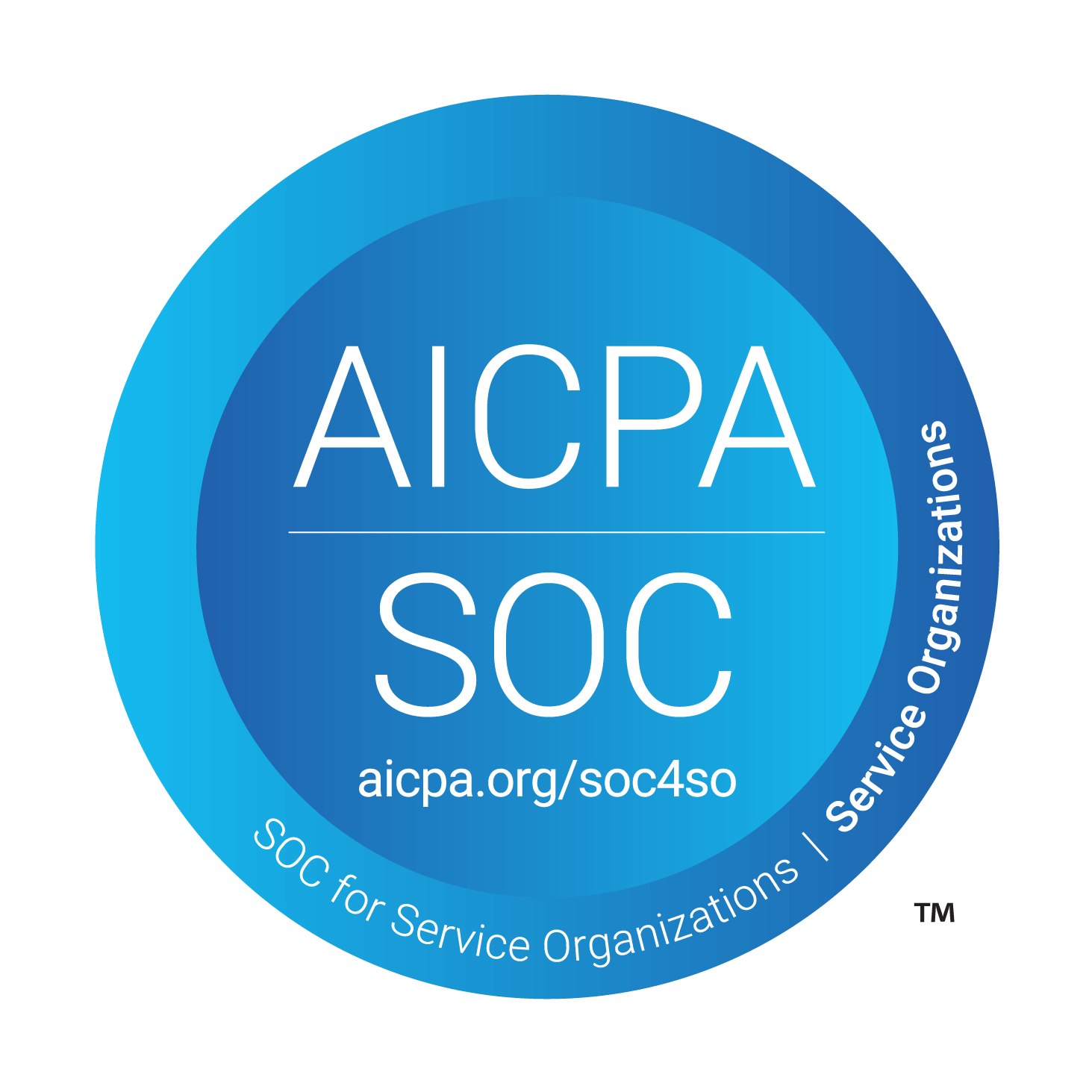The SOC 2 logo is more than a stamp of compliance. If used properly, it becomes a conversion tool and a signal of operational maturity.
Too many teams add the SOC 2 Type 2 badge to a page footer and call it done. That wastes a powerful trust-building opportunity.
When you follow AICPA guidelines for using the SOC 2 compliance logo as well as the tips stated in this post, your SOC 2 badge becomes proof of credibility across your sales, onboarding, and investor touchpoints.
Used right, your Type 2 badge can reinforce security posture, shorten sales cycles, and improve close rates without saying a word.
Here’s a picture of an Official SOC 2 Badge:
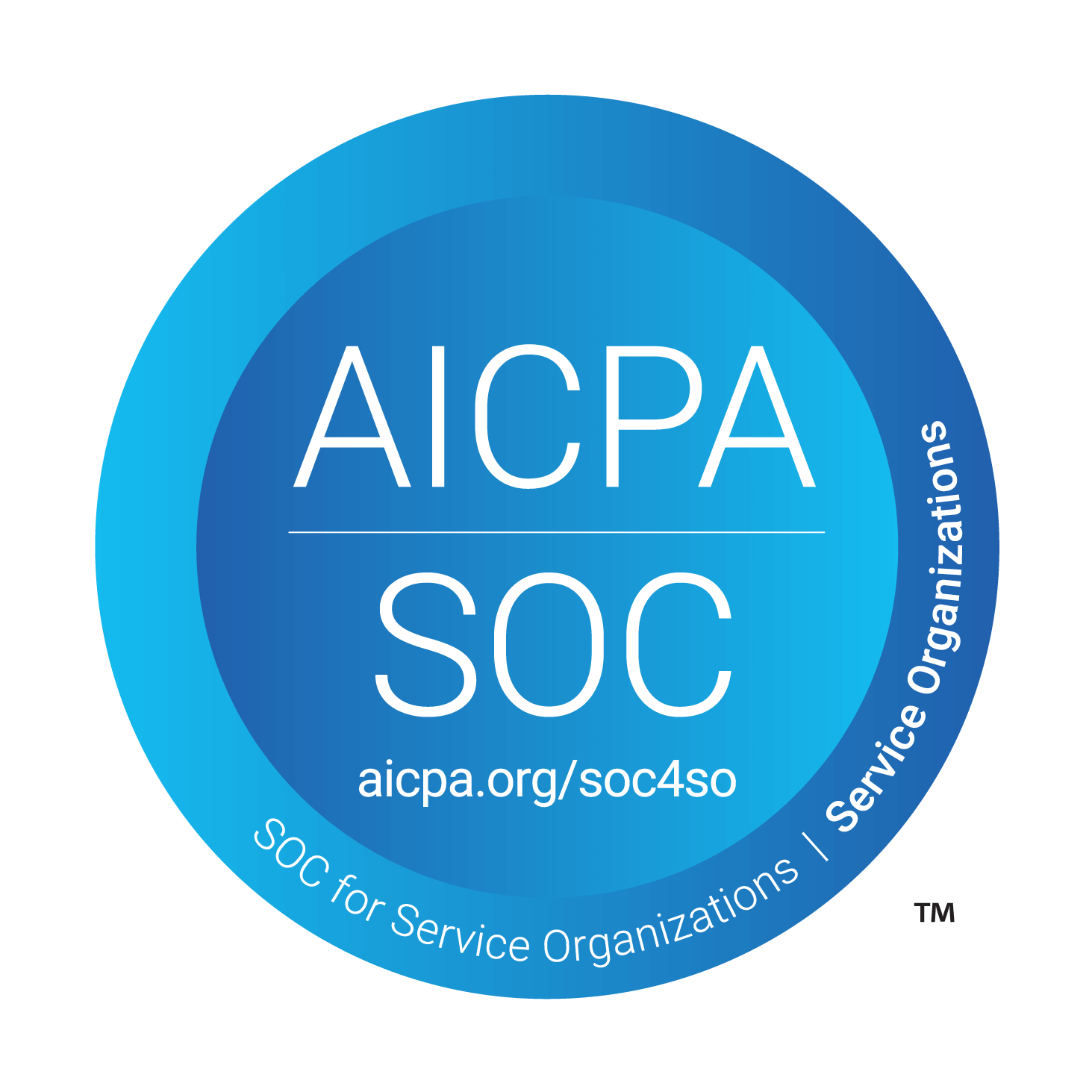
This post covers how to earn this AICPA SOC 2 badge, when and where to use it effectively, and how not to violate usage rules.
We’ll walk through eligibility, brand guidelines, positioning strategies, and practical examples from modern SaaS go-to-market playbooks.
Let’s start with the most common misunderstanding: who’s actually allowed to use the badge in the first place?
Can You Use the SOC 2 Logo?
You can’t use the SOC 2 logo if you’re “certified.” SOC 2 is an attestation report, not a certification. The AICPA doesn’t issue certificates.
This distinction matters. Unlike ISO certifications or other frameworks, where a third-party certifying body grants a formal credential, SOC 2 reports are audit-based attestations performed by licensed CPA firms.
These firms evaluate whether your organization meets specific criteria under the Trust Services framework and then issue an opinion based on their findings.
Only these licensed CPA firms can issue a SOC 2 Type II attestation report. That means your badge comes from an audit opinion, not from satisfying a mere checklist.
You’re not completing a series of tasks and receiving a gold star. Instead, you're undergoing a detailed audit across a defined period, usually three to twelve months, where your controls are examined for both design and operational effectiveness.
Even if you’ve completed a SOC 2 Type 2 audit, you cannot display the AICPA SOC 2 logo unless your report has an unqualified opinion.
An unqualified opinion states that it is a ‘clean report’ which means the auditor found your security controls meeting all the required standards without any major issues. For a Type 1 report, it shows your controls are well-designed at a single point in time. For a Type 2 report, it also proves those controls worked properly over several months. This ‘clean’ opinion lets you proudly display the official AICPA SOC 2 badge.
Read: SOC 2 Type 1 vs Type 2: Detailed Comparison
The logo is tied to auditor confidence. If you received a modified, qualified, or adverse opinion, you’re not eligible to use the logo.
These are the only reports eligible for AICPA SOC 2 logo usage:
- SOC 1 (Internal Controls over Financial Reporting)
- SOC 2 (Trust Criteria: Security, Availability, etc.)
- SOC 3 (Public summary of SOC 2)
Avoid phrases like “SOC 2 certified logo” or “SOC 2 certification logo.” They're misleading and violate both audit and AICPA standards. Not only do such phrases distort what SOC 2 actually is, they can also create legal or reputational issues if an auditor or client flags the language as inaccurate.
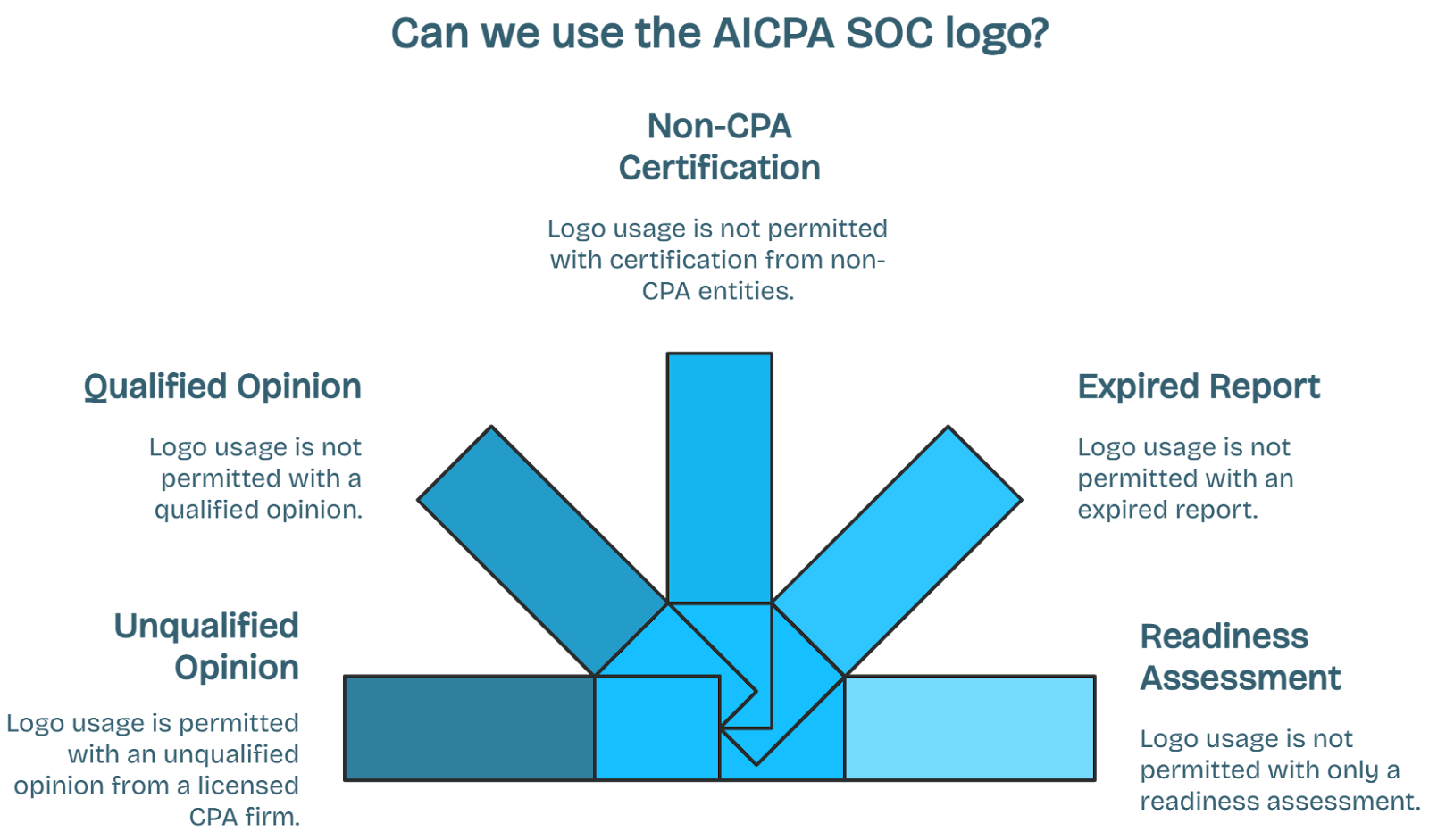
Once you’re clear on eligibility, the next step is securing the logo itself and doing it the right way.
How to Get the Official AICPA SOC 2 Logo?
Before using any SOC 2 logo, you need to register on the AICPA portal. Only approved firms can access the official AICPA SOC 2 logo.
This step is non-negotiable. The AICPA maintains strict oversight of who can access and display its trust marks. By requiring registration, they ensure that only organizations with a valid attestation and an unqualified report can use the visual assets in public-facing material.
Start by visiting the AICPA SOC Logo Registration Form. Submit your company name, audit firm, and unqualified report date.
You will also be asked to confirm your contact details and agree to the terms of use outlined by the AICPA. This includes confirming that you won’t misuse the logo or present misleading claims around your compliance posture.
Once approved, you’ll receive a download link with official SOC 2 Type 2 logo files in EPS, SVG, PNG, and JPEG formats.
Only organizations with valid reports can access these assets. You can’t use the SOC 2 compliant logo unless the AICPA grants explicit approval.
The download link is tied to your firm’s eligibility record. Sharing the assets with unapproved third parties or embedding them in tools without approval is considered a violation of the usage policy.
Your logo rights expire 12 months from the report date. Plan to re-register and update assets after each SOC 2 Type II attestation. This expiration rule keeps things current.
A SOC 2 Type 2 report reflects a rolling period of evaluation, so older reports are not considered valid indefinitely. AICPA requires that you refresh your branding assets annually to reflect your most recent attestation. Failing to do so can result in penalties, including revocation of usage rights or public delisting.
Your design and compliance teams should set up a recurring check-in, ideally aligned with your annual audit, to confirm that the current logo assets are valid and in use. Many organizations create an internal compliance checklist specifically for this step.
This registration unlocks brand rights, but what matters more is knowing where and how to apply the SOC 2 compliance logo.
SOC 2 Logo Usage Rules: Where and How to Display it?
Using your SOC 2 Type II logo correctly builds credibility. Misuse signals sloppiness and can even get your rights revoked.
The AICPA has detailed brand usage guidelines, and every public reference must adhere to these rules. Treat the logo not as a generic asset but as a governed, time-bound mark.
Incorrect usage can signal to prospects that your controls aren’t tight, or worse, they’ll assume that you’re exaggerating compliance.
Here’s exactly where the AICPA SOC 2 logo is allowed:
- Homepages: Displaying the badge near other credibility markers (customer logos, testimonials, certifications) helps establish trust within seconds.
- Security and compliance pages: This is often the first place prospects and procurement teams visit. The badge provides quick reassurance during vendor assessments.
- Sales decks and pitch slides: A clean logo on your security or trust slide helps align your sales message with formal audit rigor.
- Press kits and datasheets: Including the badge in PR materials and spec sheets signals a mature, enterprise-ready posture.
- Social media announcements: Announce your attestation publicly, but make sure your post language follows the messaging rules (covered in the next section).
You must follow strict usage rules. No resizing, recoloring, cropping, or embedding the SOC 2 logo PNG inside other images.
Altering the logo, even slightly, can violate your usage agreement. The badge must remain visually intact, with proper whitespace and consistent proportions.
Always hyperlink the logo to www.aicpa.org/soc4so. This is an AICPA requirement and helps verify your report’s legitimacy. The landing page explains the scope of the SOC reporting framework and provides additional context, which helps build trust.
Watch for violations like:
- Using the badge without registering
- Displaying expired or outdated logos
- Calling it a SOC 2 certified logo
- Hosting it without the official link
Each of these errors, while common, sends the wrong signal. For example, expired badges imply lax governance. Incorrect terminology confuses buyers who are comparing frameworks. Unlinked badges create dead ends, reducing the badge's value as a trust lever.
To optimize visibility, place your badge near other trust signals like ISO or PCI on your security page. This lets buyers quickly assess your full compliance stack without needing to dig through documentation or request extra assurances.
Make sure to update logo placement as your visual layout changes. As websites evolve or get redesigned, outdated placements often linger unnoticed, leading to poor user experiences and non-compliance with visual standards.
Now that you understand where the logo belongs, we’ll go deeper into how to write the right messaging around it.
Say the Right Thing with the Right Badge
Clear messaging around your SOC 2 logo matters. Most teams get this wrong and end up weakening the credibility they worked to build.
The language you use when describing your audit matters just as much as where you place the badge. Misleading terminology can make it seem like your organization doesn't understand the framework or hasn’t earned the designation properly.
This is especially damaging when technical buyers and legal reviewers are evaluating your materials during procurement or diligence.
Stop saying you're "SOC 2 certified." Instead, say “we’ve completed a SOC 2 Type 2 attestation” or “we’re a SOC 2 compliant organization.”
This shift from "certified" to "attested" aligns your public narrative with the AICPA’s precise language. It also clarifies to your audience that a licensed CPA firm conducted a detailed review and issued an official audit opinion.
Use these dos and don’ts to tighten your badge language:
- Say: SOC 2 Type II attestation, SOC 2 compliant
- Don’t say: SOC 2 certified, SOC 2 certification logo
Auditors and procurement reviewers pay attention to these distinctions. Incorrect phrasing can create friction in enterprise sales cycles or even delay vendor approval processes. It also undermines the seriousness of your audit, which in turn reduces the perceived value of the badge.
On your homepage: “We’ve successfully completed a SOC 2 Type II attestation. Our systems meet AICPA’s Trust Services Criteria for security and availability.”
In email footers: “SOC 2 Type 2 attested by independent CPA firm, valid through [Month Year].” Include the AICPA SOC 2 logo PNG beside your company logo.
In LinkedIn posts: “Proud to be SOC 2 compliant. Our unqualified SOC 2 Type II report validates the security of our platform over a 12-month period.”
Each of these examples is structured to convey credibility without exaggeration. You’re stating facts, using the language of assurance, and reinforcing trust through audited evidence.
Your SOC 2 compliance logo isn’t artwork. It’s the output of a formal audit, and your messaging should reflect that seriousness without sounding stiff.
Now that your message is dialed in, let’s plug the SOC 2 Type 2 logo into every key customer touchpoint.
Maximize Your Reach with the SOC 2 Badge
Once you’ve registered your SOC 2 Type II logo, the next move is embedding it where trust matters most during sales and onboarding.
It’s not enough to display the logo once and assume prospects will notice.
You need strategic placement throughout the entire buyer journey to reinforce credibility at every decision point. The badge should surface at multiple high-intent moments, not as a decoration, but as a part of your overall trust narrative.
First, add the SOC 2 logo to your sales decks and proposals. Place it early, alongside trust markers like ISO 27001 or HIPAA.
Ideally, the logo should appear on your security and compliance slide, followed by bullet points that list the scope of your attestation. Make sure your team knows how to explain what the attestation means and what time period it covers.
Next, update pricing and security pages. Your SOC 2 compliant logo should be near other procurement assets that customers check before signing.
Then, include the SOC 2 Type 2 logo in onboarding kits, investor slides, and customer support dashboards.
Use the badge to remove doubt. It helps teams reviewing your platform say “Yes” faster without pushing for more security reviews.
Together with your AICPA SOC 2 logo, add trust labels your buyers recognize. This lowers friction and signals maturity in high-stakes evaluations.
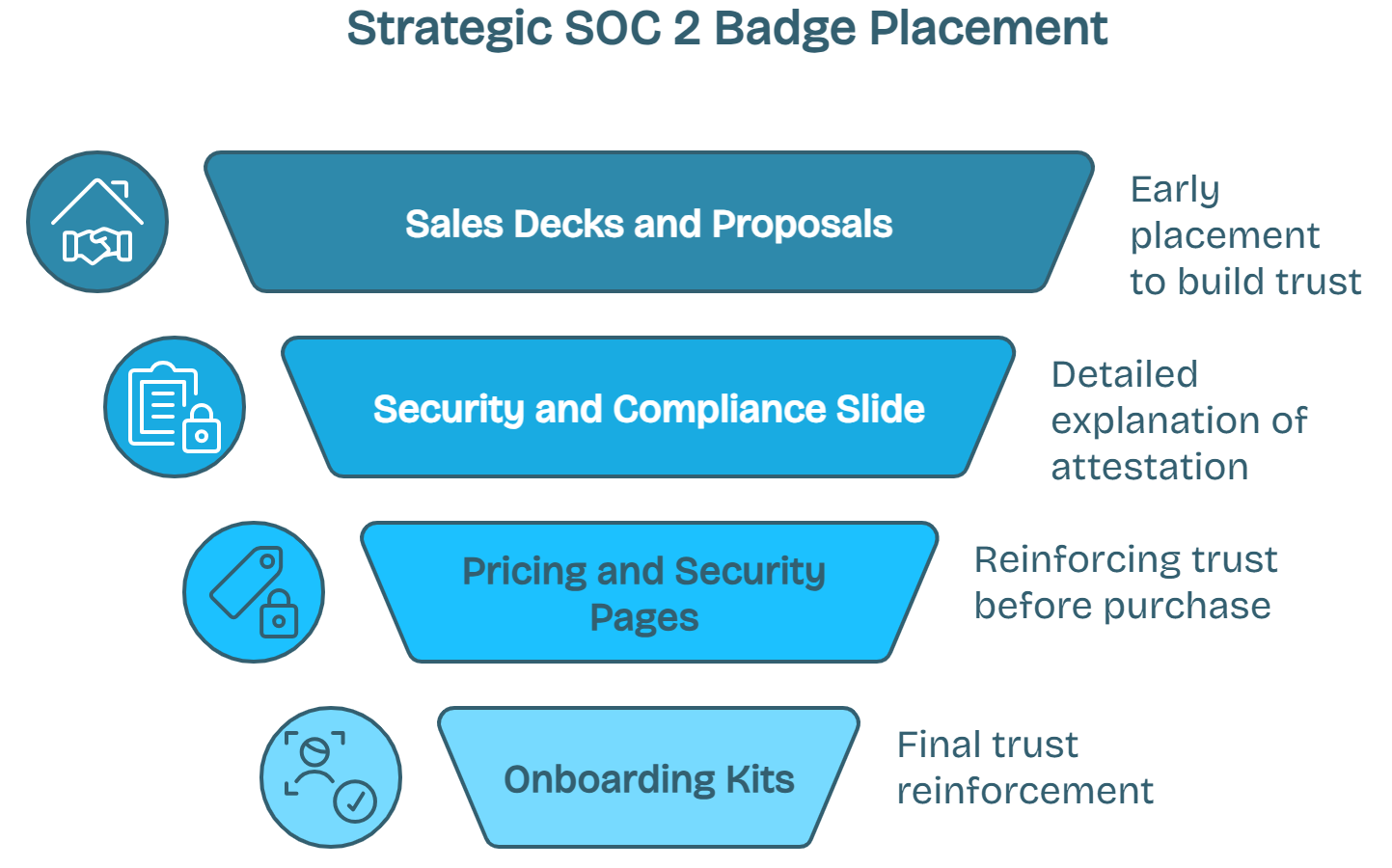
Next, we’ll walk through how to build this into your full marketing toolkit, from blog graphics to webinars.
Turn Your SOC 2 Badge into a Lead Magnet
Your SOC 2 badge isn’t limited to static pages. You can embed the logo into every visual touchpoint across your marketing stack.
Start by adding the badge into case studies. Place it beside performance metrics or client testimonials to highlight trust and validation.
This visual pairing aligns your security posture with real-world outcomes, showing prospects that your controls aren’t theoretical and support measurable results for actual clients.
Next, include the badge in blog graphics and illustrations. This builds recognition as readers skim content by strengthening your brand narrative.
It’s especially effective in long-form content where visual anchors help reinforce key takeaways and create an identity across editorial assets.
For product one-pagers, position the SOC 2 compliance logo near your security architecture or infrastructure overview. It reinforces the message without saying a word.
Technical readers scanning the page will immediately register the signal of independent attestation alongside diagrams or platform blueprints.
In customer success videos, drop the SOC 2 logo into intros, outros, or overlays during platform walkthroughs.
This works particularly well for buyer-facing demos or onboarding assets, where subtle visual cues support your trust narrative without interrupting the flow of content.
To make things easier, give your team a checklist to stay on-brand:
- Use the official PNG or SVG logo from AICPA
- Maintain a clear space around the badge
- Do not modify colors, shapes, or proportions
- Link to www.aicpa.org/soc4so when used online
- Replace expired logos after each new attestation
Now that you’ve standardized external branding, let’s look at internal controls that prevent accidental misuse of the logo.
Keep It Legal and Enforce Internal Logo Usage Policies
Without internal guardrails, your team may unintentionally misuse the SOC 2 Type II logo, risking non-compliance with AICPA guidelines.
First, create a formal SOC 2 logo usage policy. Make it part of your brand guidelines or trust marketing handbook.
Next, require pre-launch approvals for any asset that features the SOC 2 compliance logo. This prevents accidental errors or outdated references.
Best practices to keep your SOC 2 compliance logo use clean:
- Run quarterly reviews of website pages, decks, and documents with logo placements
- Use a shared folder or asset manager to store the approved AICPA SOC 2 logo PNG
- Add an annual calendar reminder to update or remove logos post-audit
By enforcing these steps, you ensure that every use of your SOC 2 logo PNG builds trust without risking your standing with AICPA. Up next: public vs restricted badges.
Beyond the SOC 2 Logo
Your SOC 2 logo is powerful and builds trust, but it’s often behind NDAs.
To market your controls publicly, add a downloadable SOC 3 report. A SOC 3 report gives you something that customers can download and share without NDAs
NDA stands for Non-Disclosure Agreement. It’s a legal contract that keeps certain information private by preventing people from sharing it. Companies use NDAs to protect sensitive audit details like SOC 2 reports from being made public.
A SOC 3 report is a summary version of your SOC 2 Type 2 attestation. Unlike a SOC 2 report, which contains sensitive details, a SOC 3 is a simplified report built specifically for public marketing use.
First, ask your auditor to issue a SOC 3 report PDF alongside your SOC 2 Type II report. Most firms can prepare both at once.
Then pair the SOC 3 report with your AICPA SOC 2 logo on your website’s security or trust page for maximum impact.
Use the two reports differently:
- SOC 2: Share with prospects under NDA for vendor risk reviews
- SOC 3: Use publicly for lead generation and social proof
This combination helps you build trust faster without compromising sensitive security details.
Before offering either, ensure your usage is clean. Let’s look at common mistakes teams make with the SOC 2 compliance logo.
How Not to Use the SOC 2 Logo?
Misusing the SOC 2 logo creates legal exposure and damages your credibility.
Most teams unintentionally misuse the SOC 2 Type 2 logo because they skip the basics. These mistakes are more common than you’d expect and can hurt your credibility or trigger AICPA action.
What feels like a small oversight in marketing or design can carry real consequences if it contradicts usage rules or implies assurance you haven't earned.
First, never use a badge if your SOC 2 report has expired. Logos are valid for 12 months only. Anything beyond that window breaks the terms.
Anything beyond that window breaks the terms. Even if your controls haven't changed, displaying a badge tied to an outdated report creates a misleading impression and can be seen as a misrepresentation of your current compliance status.
Second, don’t use the SOC 2 compliance logo if your audit returned a modified or qualified opinion. Only unqualified reports allow badge use.
A qualified opinion signals that your controls didn’t meet all the trust criteria tested, so publicly displaying the mark in that case distorts the nature of your assessment and invites scrutiny.
Avoid calling yourself “SOC 2 certified” or using a SOC 2 certified logo. That wording violates the AICPA’s guidelines and misleads your audience.
SOC 2 is an attestation, not a certification. Framing it as certification implies a binary pass/fail status, when in reality the audit assesses the design and operating effectiveness of controls over time.
Never modify the AICPA SOC 2 logo PNG. That means no resizing, recoloring, or embedding it inside other graphics or seal clusters.
The visual integrity of the mark matters. Changing its shape, dimensions, or context reduces clarity and breaches the licensing conditions.
Here’s a quick compliance checklist:
- Link the logo to www.aicpa.org/soc4so
- Use the most recent, unqualified report
- Don’t say “certified” or alter the image
- Don’t use logos past the report’s 12-month mark
For full guidance, refer to the AICPA SOC Logo Enforcement Policy. In the next section, we’ll look at real-world examples of startups using the logo effectively.
How Leading Startups Use the SOC 2 Badge?
Startups that treat their SOC 2 Type 2 logo as part of the customer journey and not just decoration will build stronger trust at every interaction.
You don’t need a Fortune 500 budget to make the badge work for you. Many startups already use it with precision and intent. It’s not about having a massive design team or compliance department. It’s about operational awareness and cross-functional alignment between security, sales, and marketing.
Case 1:
A fintech startup added the SOC 2 Type 2 logo to their homepage footer, linking it to a public SOC 3 summary download. Their goal was to signal maturity early in the browsing experience. By placing the badge in a persistent location and connecting it to a no-NDA version of their audit results, they turned a static asset into a live trust anchor for new prospects.
Case 2:
A B2B SaaS company placed the AICPA SOC 2 logo on their security slide, right after their architectural diagram, in investor and sales decks. This placement wasn’t random but intentional. The team knew that after reviewing their technical stack, buyers and partners would naturally look for third-party verification. The timing of that visual cue supported smoother conversations and faster follow-ups.
Case 3:
A third team launched a new compliance page featuring a downloadable attestation letter, the SOC 2 logo, and a breakdown of controls covered. They used plain language to explain what was evaluated and included a PDF walkthrough of their control categories. This gave buyers a transparent view of how the company approached data protection and internal governance, improving confidence without requiring additional back-and-forth.
Each of these teams built lightweight systems to keep the badge visible, accurate, and updated. That’s what turns the logo into a growth lever.
Instead of relying on security statements buried in documentation or FAQ sections, they used visual trust signals to drive attention, create momentum, and remove uncertainty. Their results came not from the badge alone, but from how they embedded it into their company narrative.
FAQs
Can I use the SOC 2 badge on my site after passing the audit?
Yes, but only if your audit results in an unqualified opinion. You must register with the AICPA to receive the official SOC 2 logo, follow its usage rules strictly, and include proper attribution or linking where required.
How do compliance automation platforms support SOC 2 badge readiness and usage?
Compliance automation platforms such as ComplyJet, Vanta, and Drata simplify the SOC 2 journey by managing evidence collection, policy enforcement, and audit readiness. They also help teams stay compliant after the audit and often assist with badge registration and placement guidelines to ensure the official badge is used correctly.
How long does a SOC 2 badge remain valid?
SOC 2 badges are valid for 12 months from the date on your most recent unqualified report. Once expired or if the audit opinion changes, you must either update or remove the badge from all public use. Platforms like ComplyJet can remind teams of renewal timelines and help avoid compliance gaps.
Where should I showcase the SOC 2 badge for maximum impact?
You can place your badge on,
- Your homepage or dedicated trust/security page
- Sales and vendor onboarding decks
- Proposal documents and RFP responses
- Company newsletters or product launch announcements
- Email signatures and marketing materials
Effective placement increases buyer trust and signals operational maturity early in the customer lifecycle.
Is the SOC 2 badge available for both Type 1 and Type 2 audits?
Yes. Both Type 1 and Type 2 reports are eligible for the badge if they result in an unqualified opinion. That said, Type 2 demonstrates ongoing operational effectiveness, which makes it more valuable in vendor assessments and enterprise sales.
What steps are required to officially obtain the SOC 2 badge?
You need a valid, unqualified SOC 2 report and must complete registration through the AICPA's system. Platforms like ComplyJet typically notify users when they are eligible, provide guidance on the registration process, and ensure updates are tracked as part of ongoing compliance.
What should I do if my audit opinion changes or my controls fall out of scope?
You must immediately remove the badge if your organization receives a qualified, adverse, or disclaimer opinion or if a control failure is identified. Using tools like ComplyJet’s control monitoring, evidence management, and automated alerts can reduce the risk of control gaps and help retain badge eligibility.
Conclusion
Your SOC 2 Type 2 logo isn’t automatic. You earn it by proving that your systems hold up under real, audited controls over time.
Use it with intention. Correct logo placement builds credibility fast, especially during procurement, diligence, and security reviews.
When used properly, the SOC 2 compliance logo helps you close deals faster, simplify processes, and strengthen brand authority, especially when buyers are unsure who to trust.
Plan for yearly renewals to keep the badge valid. Track usage across channels, and refresh design assets as soon as your next report arrives.
Need help managing your next audit or keeping your badge up-to-date?
Book a demo with ComplyJet and automate everything from evidence collection to logo governance!
.png)