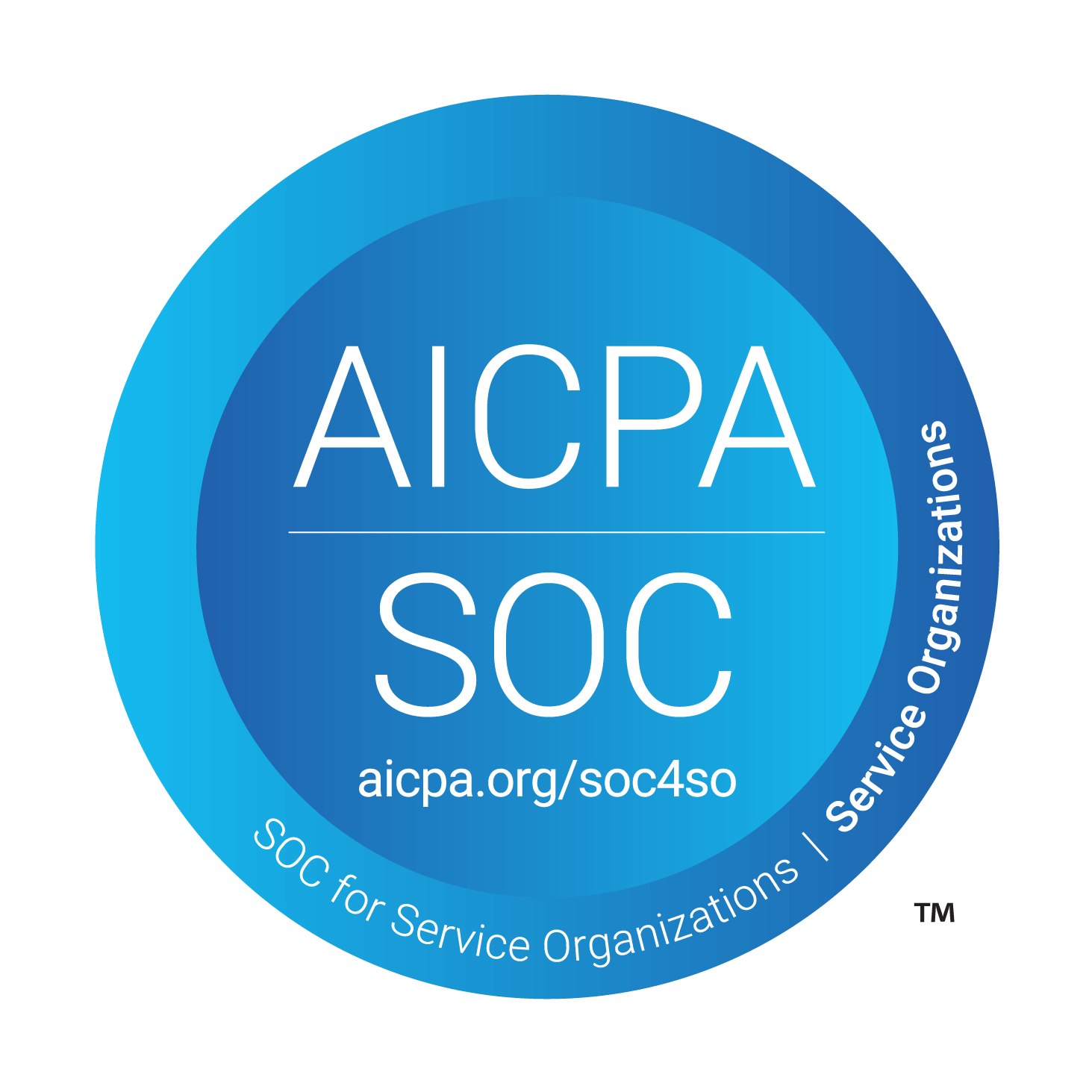Picture this: your biggest deal of the quarter is about to close, and then the client asks for proof of compliance. Suddenly, your inbox fills with “urgent” threads, the team’s juggling spreadsheets, and someone whispers, “Should we try Drata?”
That's when many teams go searching for "Drata reviews" and land here.
If you're wondering whether Drata is the right tool, you're not alone. Thousands of buyers ask the same thing every year.
The goal is clear: pass your audit and keep building.
This blog explains Drata in simple terms. What it is, how it works, and where teams struggle. It's based on real reviews from G2, Reddit, Gartner, and Capterra. You'll also see how it compares to startup first options like ComplyJet..
Let's cover the basics and see how Drata can help.
What is Drata?
Drata is a compliance automation tool that helps companies stay ready for security checks. It watches your systems all the time to make sure everything is safe and works the way it should, all in one Drata GRC workspace.
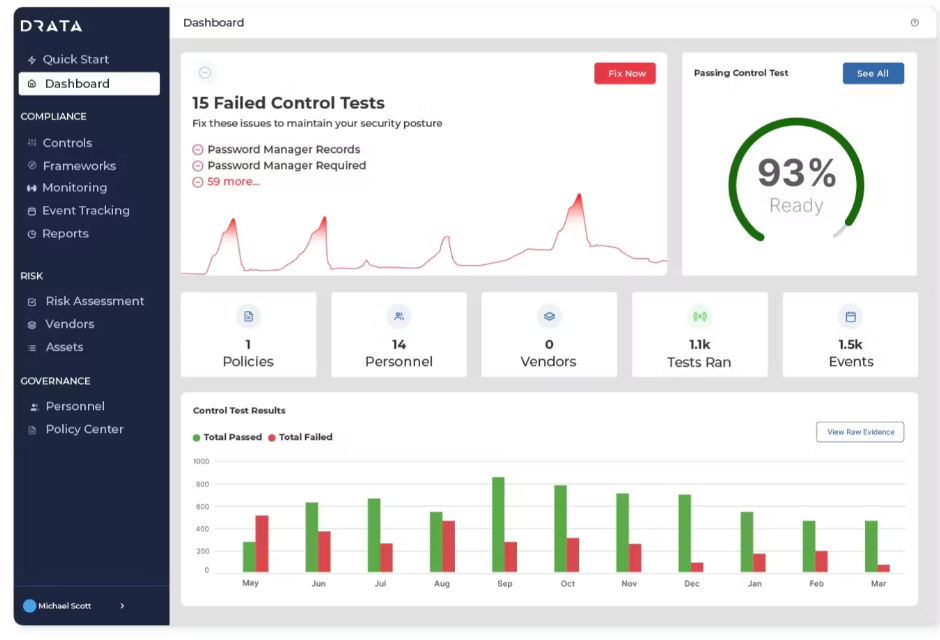
Think of it like a health monitor, but for your company's security. Drata connects to your cloud, code, and login tools. It checks things like two-step logins (MFA), data locks (encryption), and who has access to what. Then it keeps a live checklist that your auditor (an independent reviewer) can see and trust.
While Drata connects to systems and gathers proof automatically, Older compliance tools, called legacy GRC tools, use forms and checklists that don't update on their own.
Drata's way is faster and more reliable. It updates your evidence in the background and sends alerts when something is missing. This means you don't have to waste time searching for screenshots or rushing at the last minute. Your team can focus on finishing real product work instead.
How Drata Works Step by Step
Drata runs in a loop. It checks your systems, stores proof, helps fix issues, and shows it all to your auditor. Let's walk through each step like you're using it for the first time.

Step 1: Connect Your Tools
Drata starts by linking to your tools, like AWS for cloud, Okta for logins, and GitHub for code. These are your key systems. Once connected, Drata can begin watching them.
But if you don't connect everything, it can't collect full data. That's like checking only part of a car before a road trip.
Step 2: Monitor Settings All the Time
After it connects, Drata keeps an eye on your systems 24/7. It checks for things like:
- Is multi-factor login turned on?
- Is logging set up right?
- Did someone change a setting?
If something drifts from what's safe, Drata sends an alert. You can assign alerts to the right person on your team to fix.
If no one owns the alert, it might sit untouched, which creates risk during audits.
Step 3: Collect Proof Automatically
Drata saves proof when things are working right. This might be a record of a login setup or a file showing that data was encrypted.
Saving this proof early means you don't need to hunt for screenshots later. But it helps to use clear formats. If the evidence is messy or copied twice, it causes confusion.
Step 4: Fix Problems Fast
If something breaks, Drata helps you track the fix. For example, if a password policy is missing, the task appears on the dashboard.
You can assign the fix, close the task, and keep moving. But if you don’t track these tasks, problems can slip through, and auditors will catch them later.
Step 5: Show Your Auditor Everything in One Place
When it's time for the audit, your reviewer logs in. They see all the evidence tied to each control. This saves everyone from long email threads or missing files.
If you use email to share reports, things can get lost. Drata's dashboard keeps the audit clear and simple.
Drata Company Overview and History
Drata began its journey around 2020. It was founded by Adam Markowitz, Troy Markowitz, and Daniel Marashlian. Their goal was to focus on automating SOC 2 for software teams that work with the cloud.
The first versions centred on connecting AWS, GitHub, Okta, and HR systems. It mapped controls to SOC 2 and collected audit proof automatically, so teams didn't have to make tickets or chase evidence every week.
As customers grew, Drata expanded into ISO 27001, HIPAA, PCI DSS, GDPR, NIST families, and later added Risk, Vendor Risk, Audit Hub, and a public trust experience, so security reviews could move faster during sales cycles.
Drata Funding, Valuation, and Revenue Signals
Drata also raised a lot of funding and became a "unicorn" (a company worth over one billion dollars). Its revenue grew quickly, showing that many businesses trust and use it.
The timeline below shows Drata's funding, value, and revenue growth.
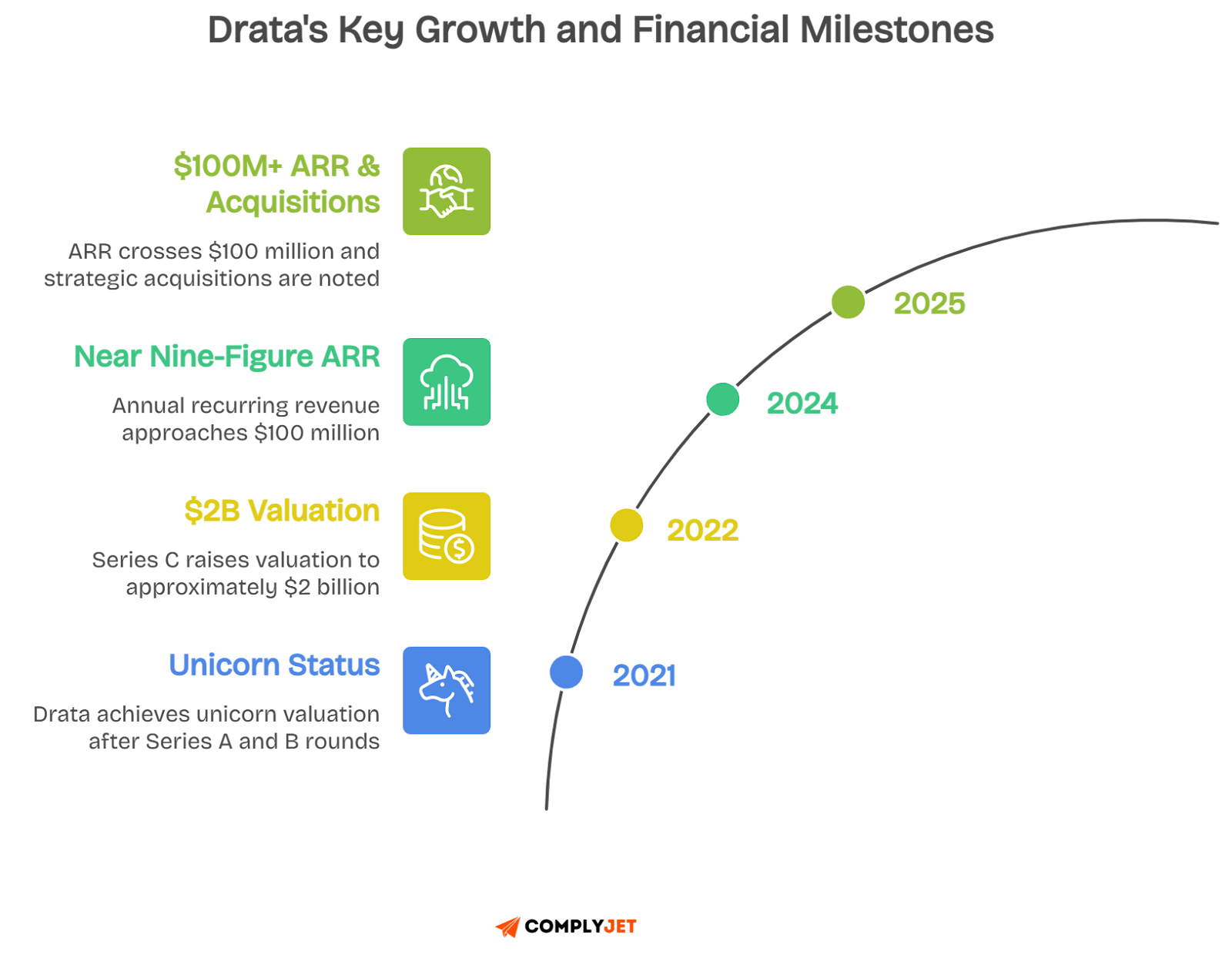
These signals explain resource depth for Drata features and Drata support. Next, let's unpack features and how Drata works in practice, so you can map capabilities to your environment.
Features and How it Works With Real Workflows
See how Drata works in real life, from mapping controls to collecting proof automatically. This will help you understand where it saves time and keeps things predictable.
We'll also cover:
- Control mapping
- Continuous monitoring
- Drata's integrations
- Drata agent
- Audit Hub
- Vendor Risk
- Drata trust page
Multi-framework control mapping
You want one set of rules that can meet many standards, because doing the same work twice slows everyone down. In Drata, one control can match SOC 2, ISO 27001, HIPAA, PCI DSS, GDPR, NIST, FedRAMP, DORA, and NIS 2.
The usual process starts with a shared policy and a technical check. Drata then connects that control to each framework. This means one fix can solve many issues, and one piece of proof can answer several auditor requests.
This helps engineers focus, gives leaders better audit results, and keeps your risk list tied to real fixes instead of old spreadsheet notes.
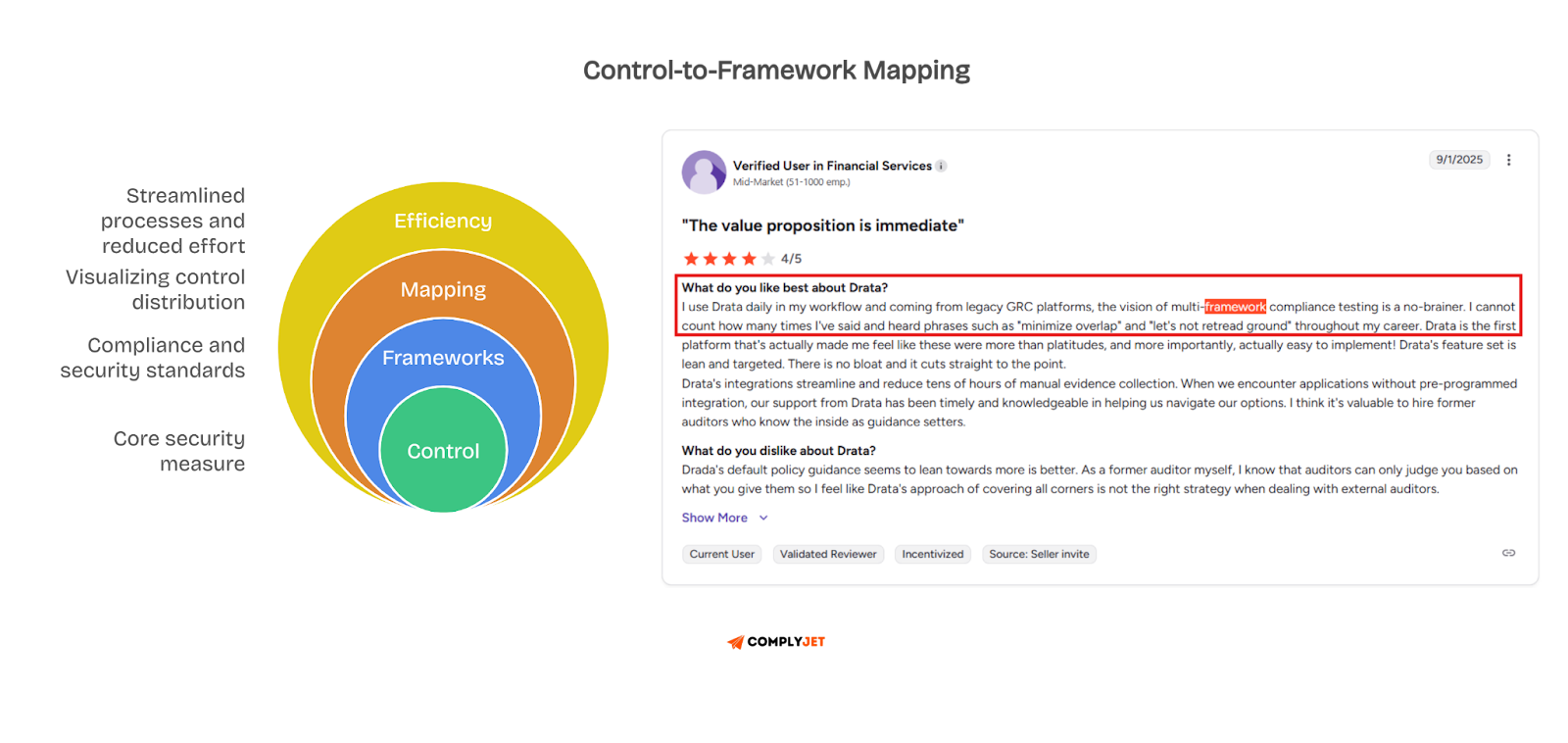
Continuous monitoring and automated evidence
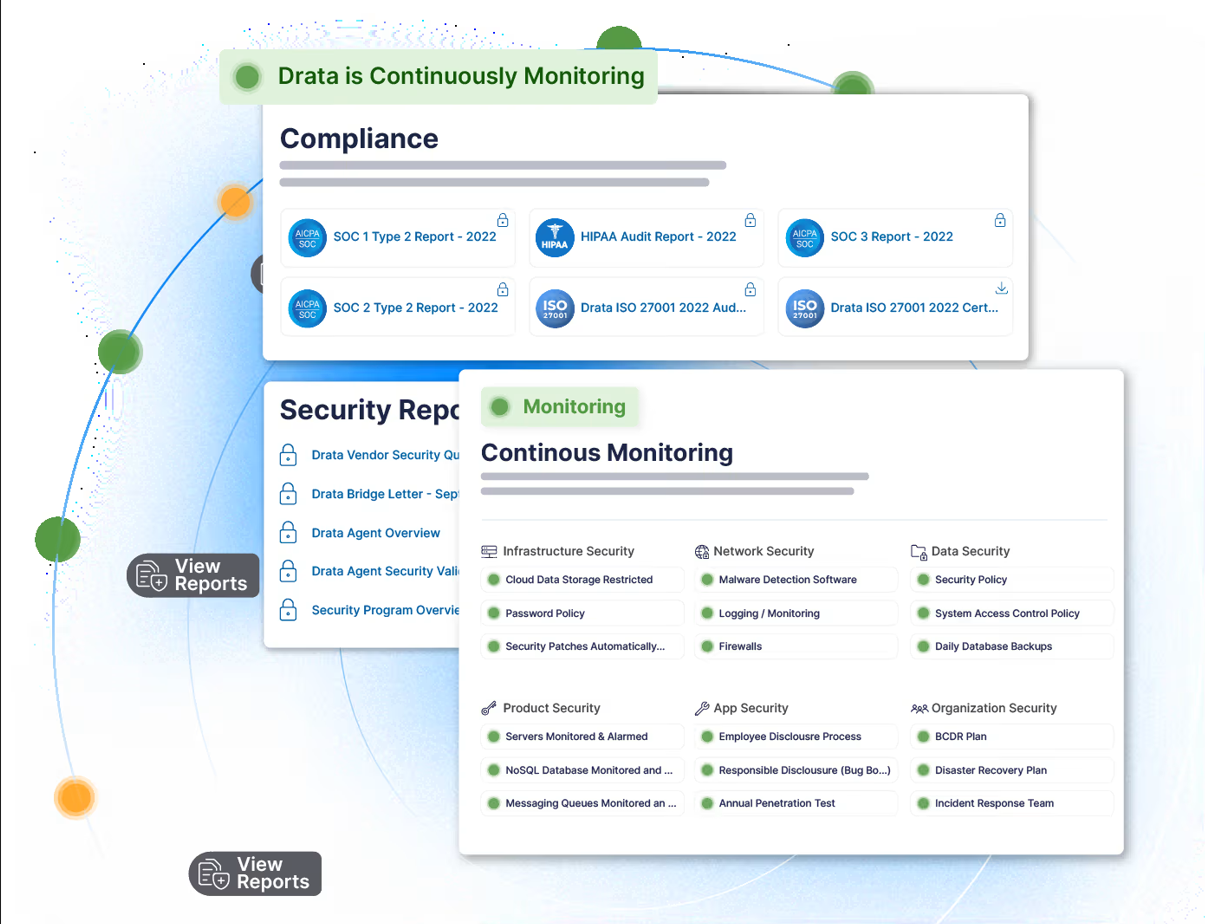
As the name suggests, this feature checks your live settings continuously. It also saves the proof automatically, reducing hours of manual proof collection work.

You can track your health, get quick alerts for changes, and have proof for auditors.
Alerts follow a clear flow: detect, assign, fix, and check again.
All the proof and approvals go into one record, so the audit story is clear and easy to follow. This keeps compliance running all the time, so you don't have to chase screenshots or rush at the end of a quarter.
This rhythm creates continuous compliance.
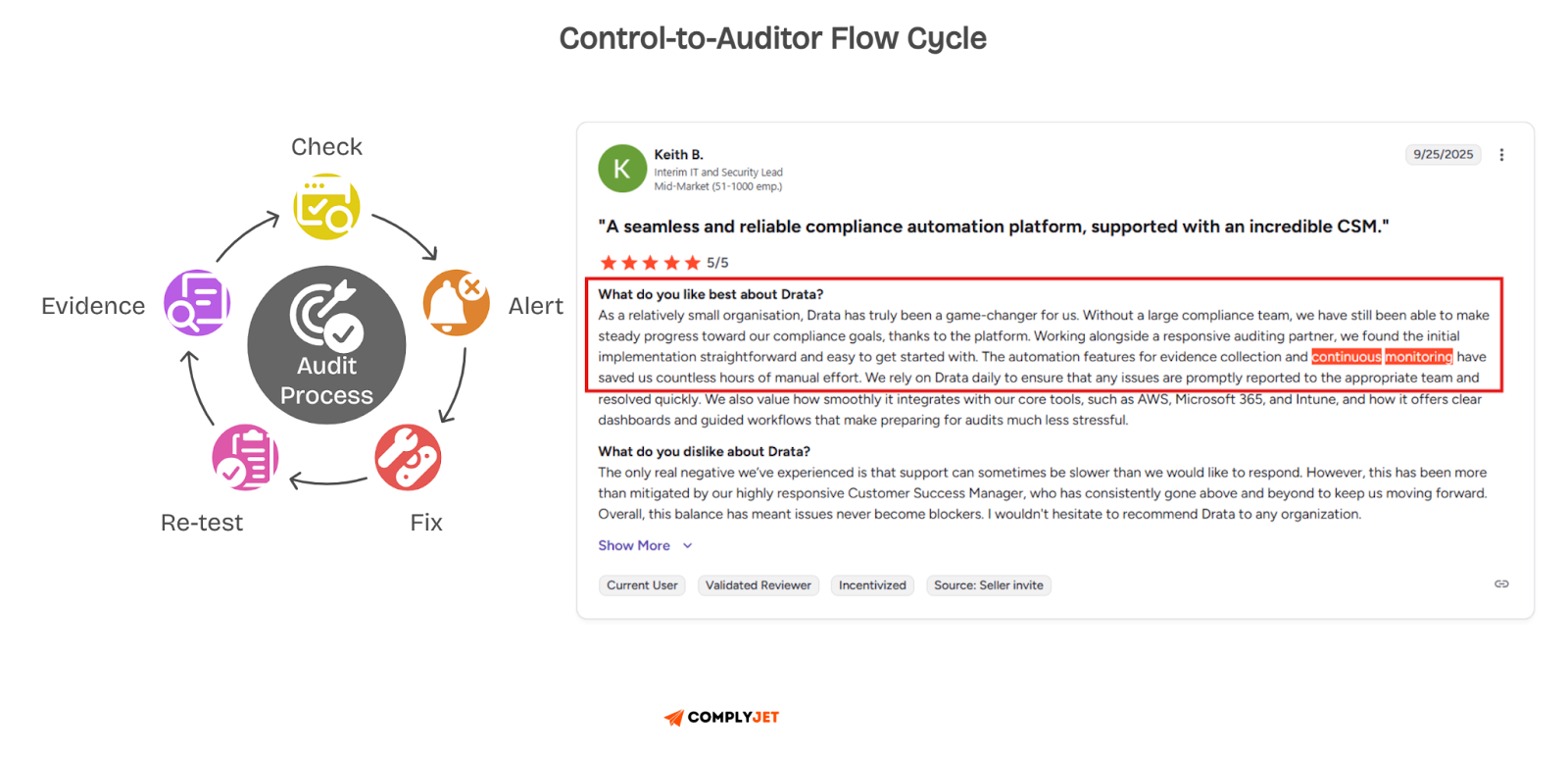
Drata integrations and API
Integrations save time by removing manual work. Drata links to tools for cloud, identity, code, tickets, HR, and scanning. The API allows you to send custom data. You can also export reports or automate special cases.
Common tools are:
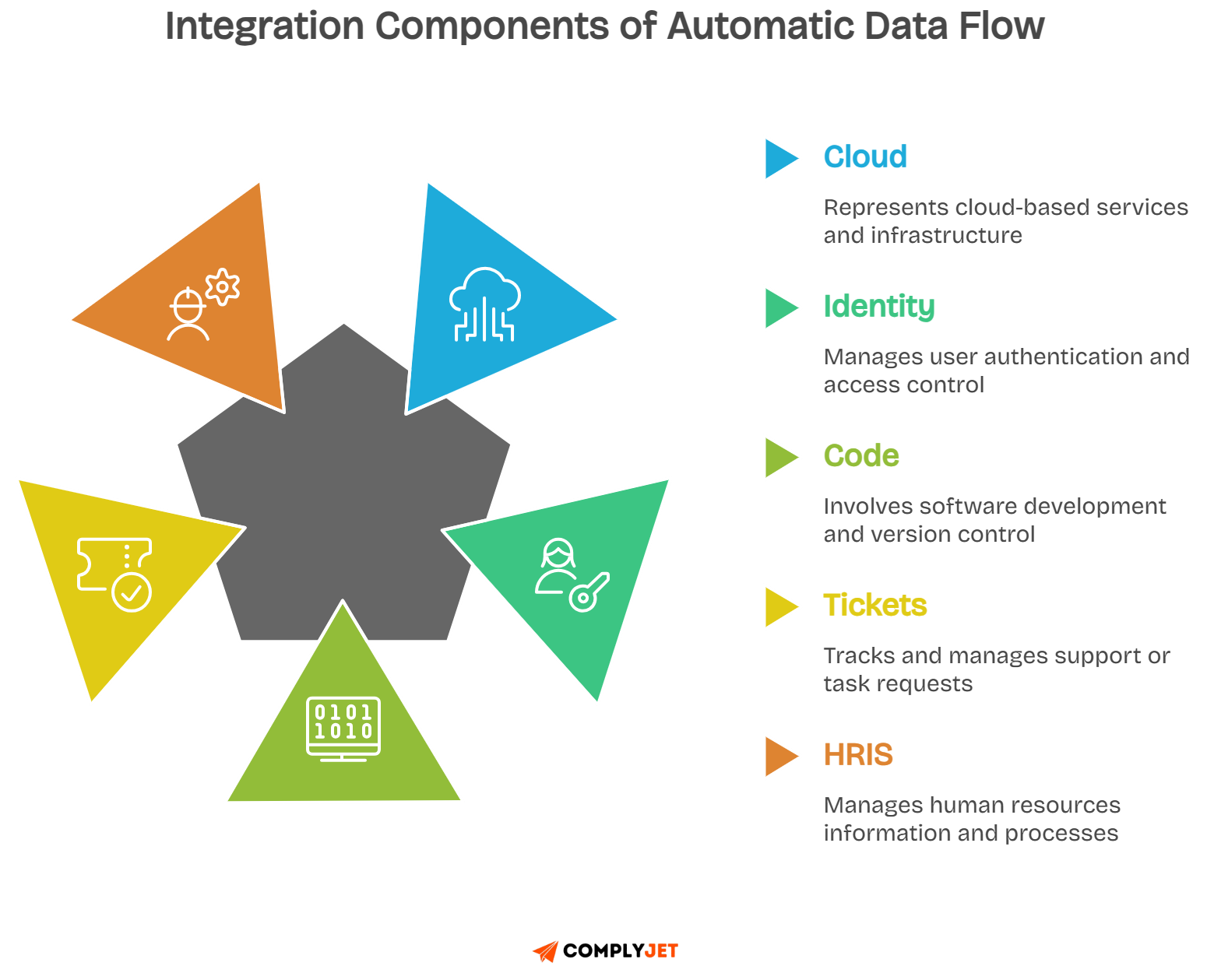
If you have tools that Drata does not cover out of the box, the API lets you push custom data in. You can also export data to internal dashboards if your leadership needs reports.
Drata integrations are often praised for saving hours of work. But a few advanced Drata reviews note that uncommon stacks may need extra setup or support.
What Is A Drata Agent, and How Does It Behave?
The Drata agent is a small program you install on employee laptops. It checks if devices are safe by monitoring things like disk encryption, firewall status, screen lock, and antivirus.
It only sends this safety data. It does not look at files, code, or personal content. This helps your team stay private while meeting audit needs.
Most teams install the agent only on devices that handle customer data. Some use a virtual machine or corporate profile for BYOD setups. This smart rollout avoids friction.
In user discussions and Reddit Drata reviews, teams often say the agent helped reduce last-minute exceptions during audits. Problems got caught early, fixed fast, and verified automatically.
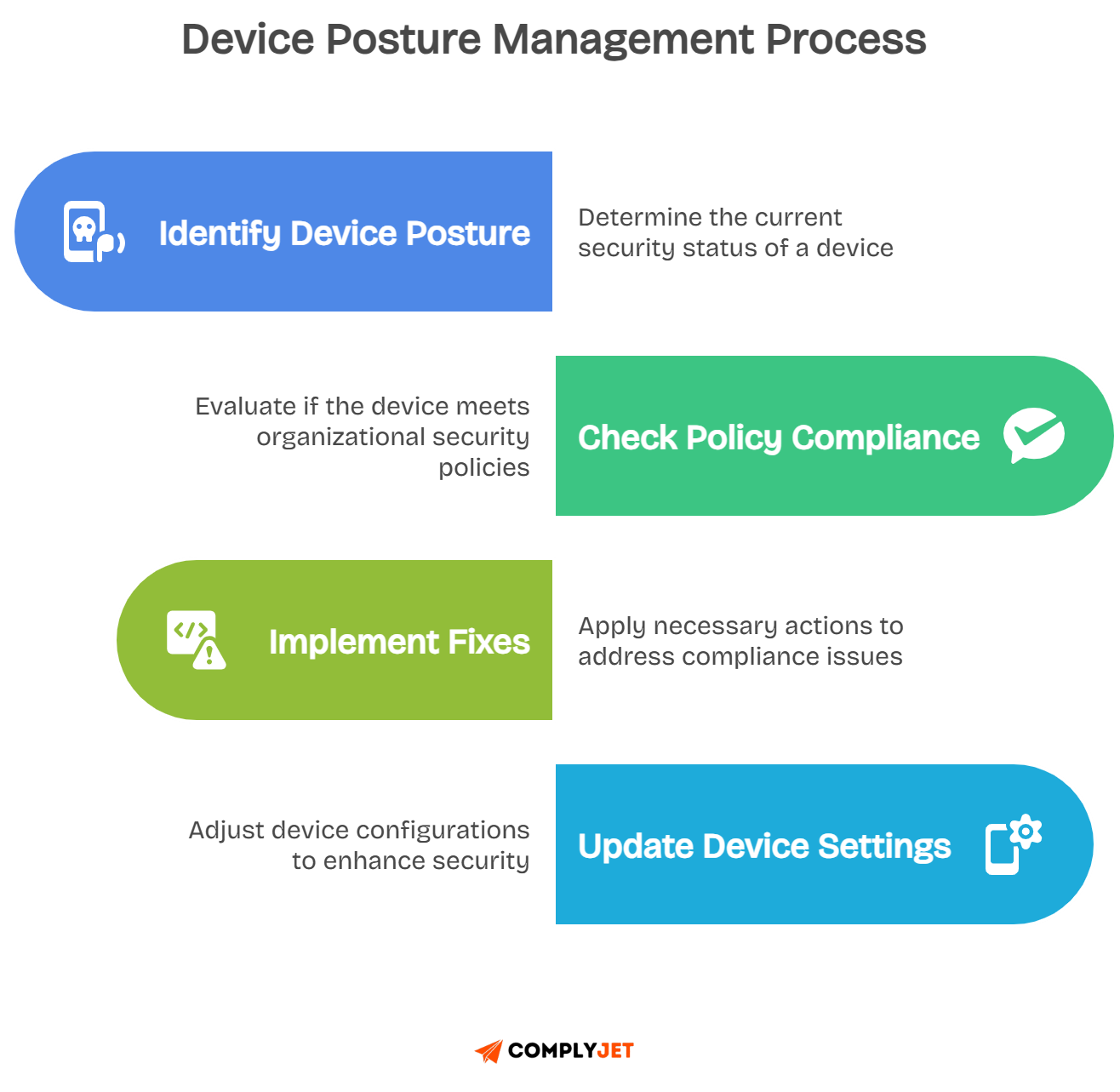
Audit Hub
Drata's Audit Hub keeps everything your auditor needs in one view. No more emails, missing screenshots, or Slack threads. Requests live in the platform. Answers and approvals go straight into controls.
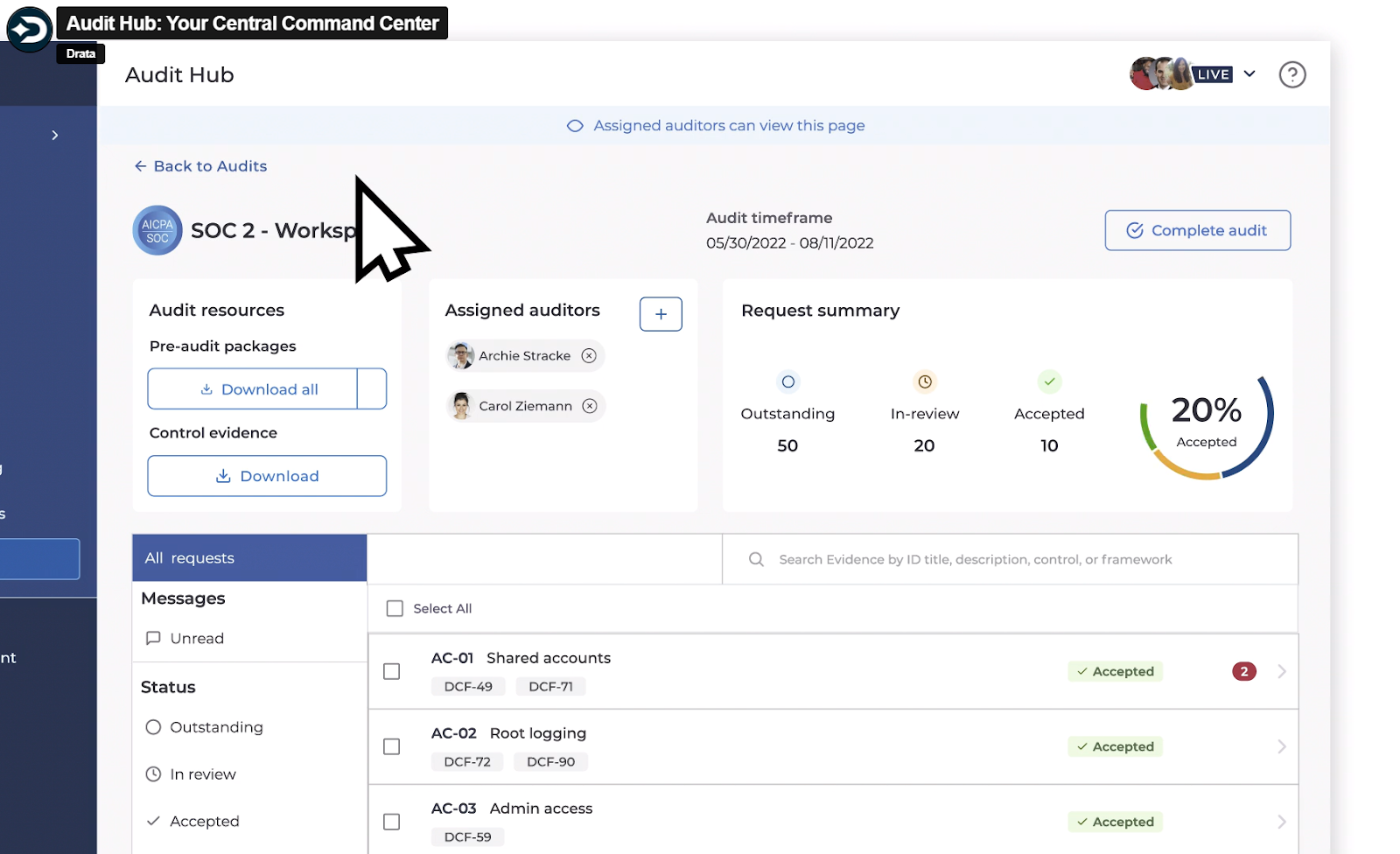
This makes the audit process faster and less painful. Many security leads mention this as a game-changer in their Drata product reviews. It prevents confusion and cuts down on delays.
Risk and Vendor Risk Management
Drata also helps with risk tracking and vendor reviews. You can rate risks by impact and likelihood, then connect them to tasks. This way, fixing a real issue helps improve your overall risk score.
For vendors, Drata helps collect questionnaires, review documents, and summarise key risks using AI. This keeps renewal risks clear and saves your legal team from digging through PDFs.
In-depth Drata reviews from larger companies say these tools make cross-team work easier. But they also mention that deeper custom features might need setup help.
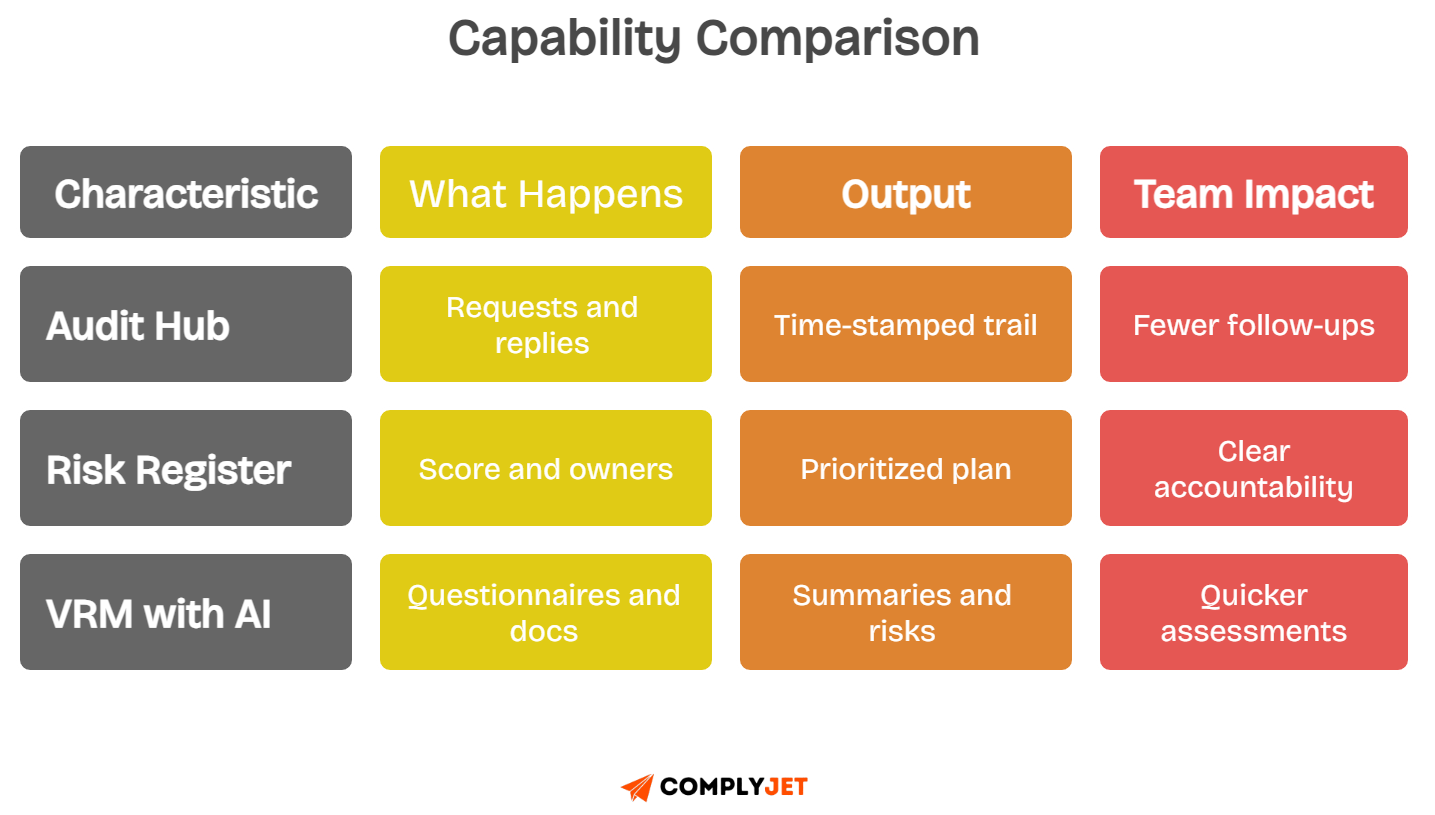
Trust management and the Drata trust page
Drata offers a trust page. This is a live site where your buyers can view your certifications, pen test results, and policies under NDA. You can track who visits and control access.
This helps speed up deals. Buyers do not need a call to see your proof. Legal teams stay in control, and your sales team moves faster.
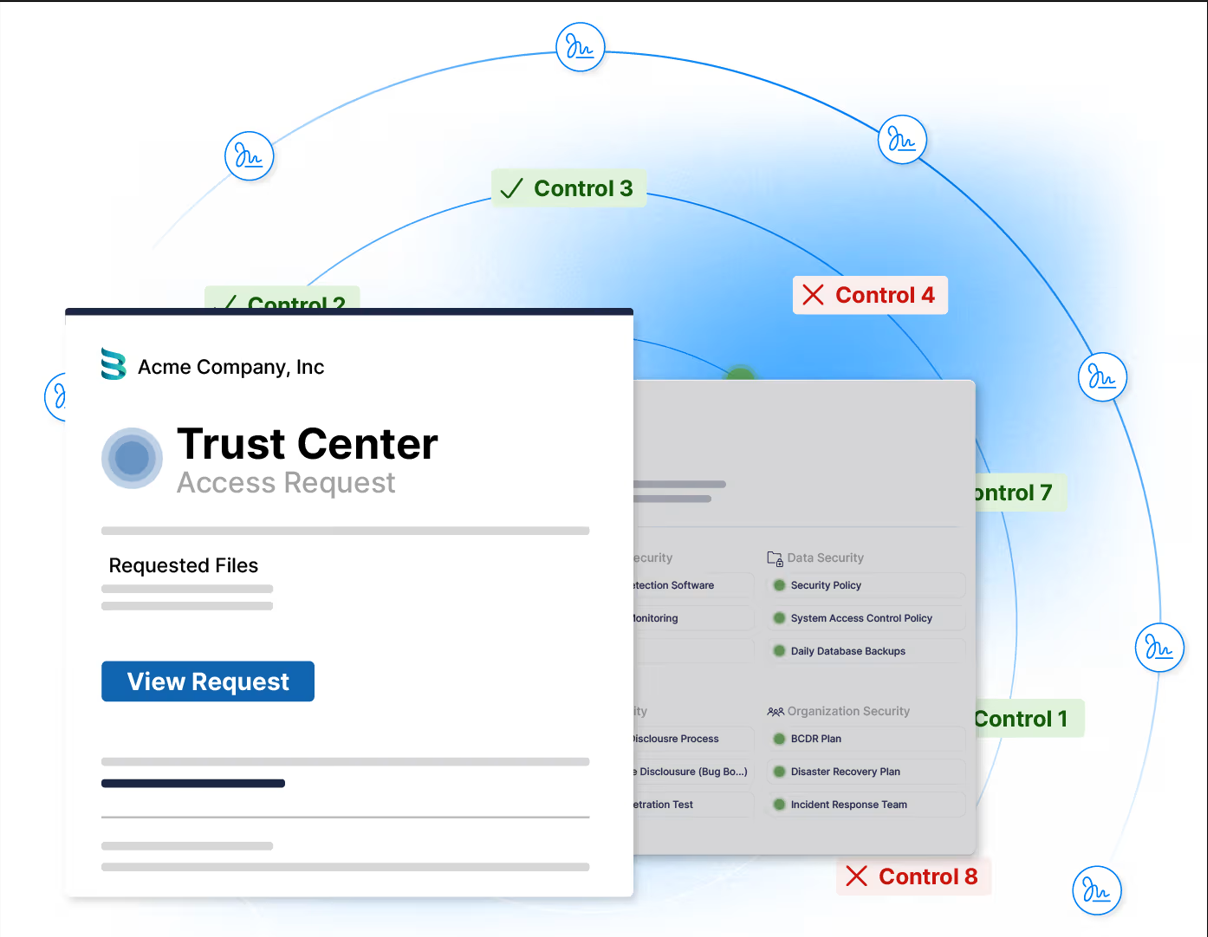
When reading user reviews of Drata on G2 and Reddit, the trust page often comes up as a useful tool for shortening deal cycles. It saves time for both buyers and sellers.
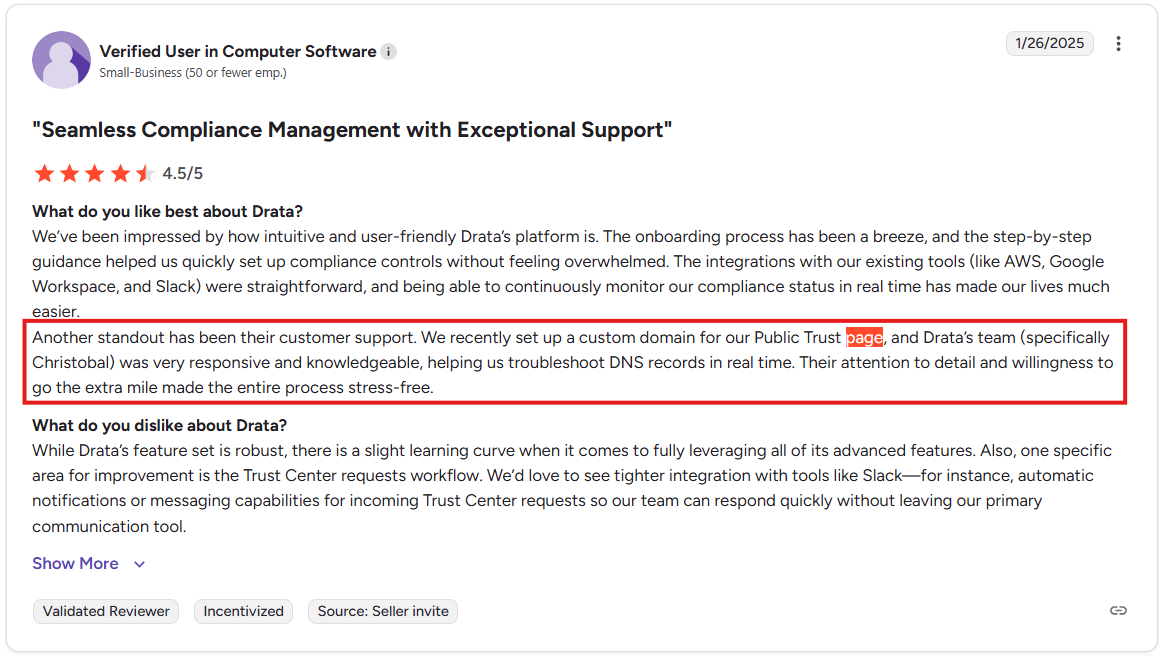
Next, we will unpack Drata pricing in 2025 with practical ranges and cost drivers, so you can predict spend before your first vendor call.
Drata Pricing Breakdown In 2025
Pricing for Drata is quote-based, which means no public list. Numbers move with employee count brackets, the number of frameworks in scope, and paid modules that expand the platform beyond core monitoring.
Quotes typically bundle platform access, support level, implementation help, and limits around workspaces or frameworks, then apply term discounts for annual or multi-year commitments.
The AWS Marketplace states that Drata pricing quotes may range from $7500/year for small teams to $100,000/year for enterprises.
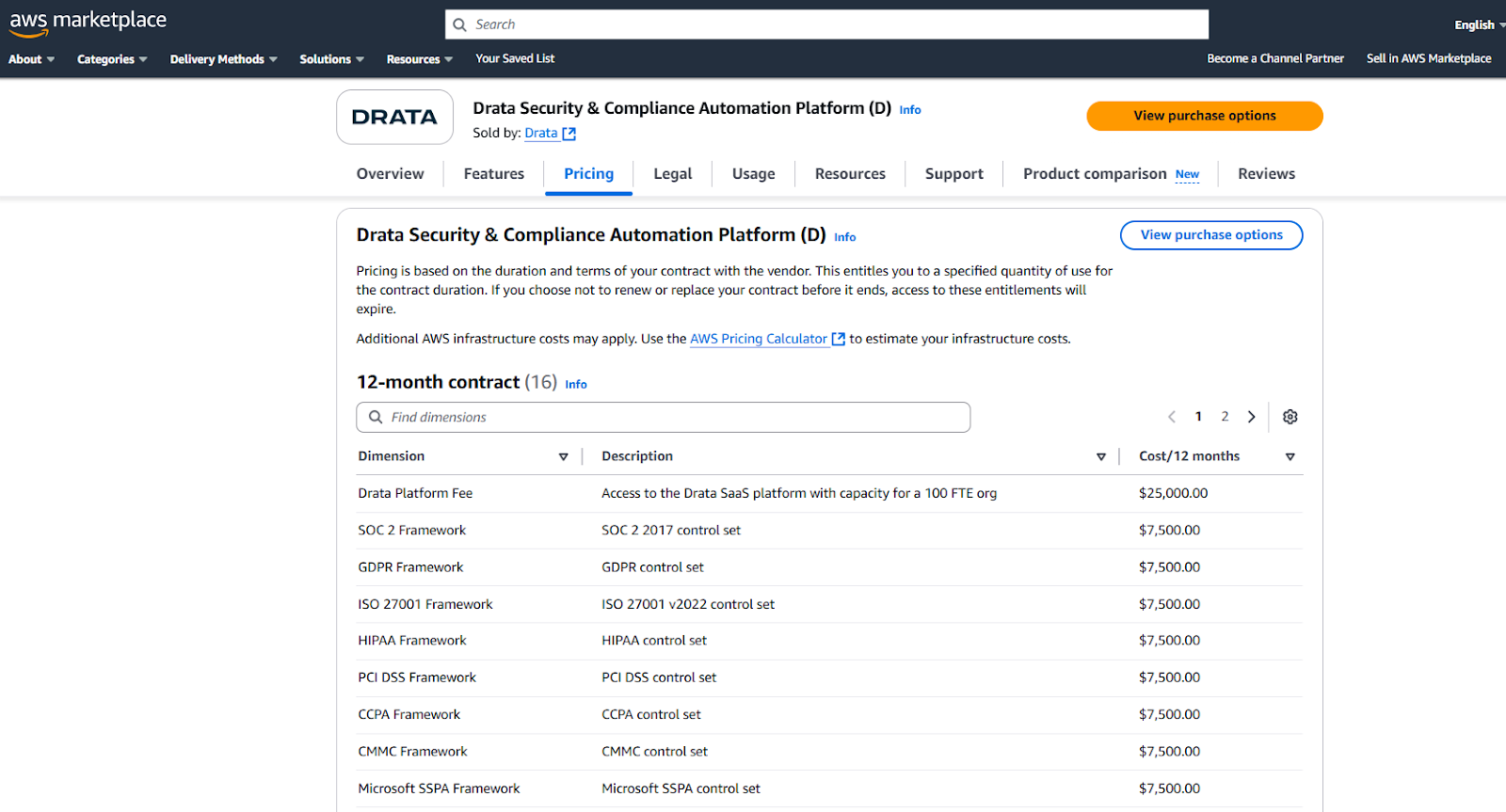
Quotes usually include:
- Platform subscription for a defined headcount band
- Framework coverage, for example, SOC 2 and ISO 27001
- Support tier and implementation assistance
- Limits on workspaces, environments, or entities
- Add-ons like VRM or a trust portal
- Auditor access allowances and SLAs
A simple rule holds: more people and more frameworks increase price, and premium modules raise the floor further.
Typical tiers and estimated ranges
Tiers exist to match the maturity of your team and stack.
Foundation plan targets first certifications, Advanced plan expands into risk and vendor workflows, and the Enterprise plan supports multiple workspaces, complex org charts, and deeper automation.
Ranges below reflect common scenarios shared by buyers; actual quotes vary with scope and timing.
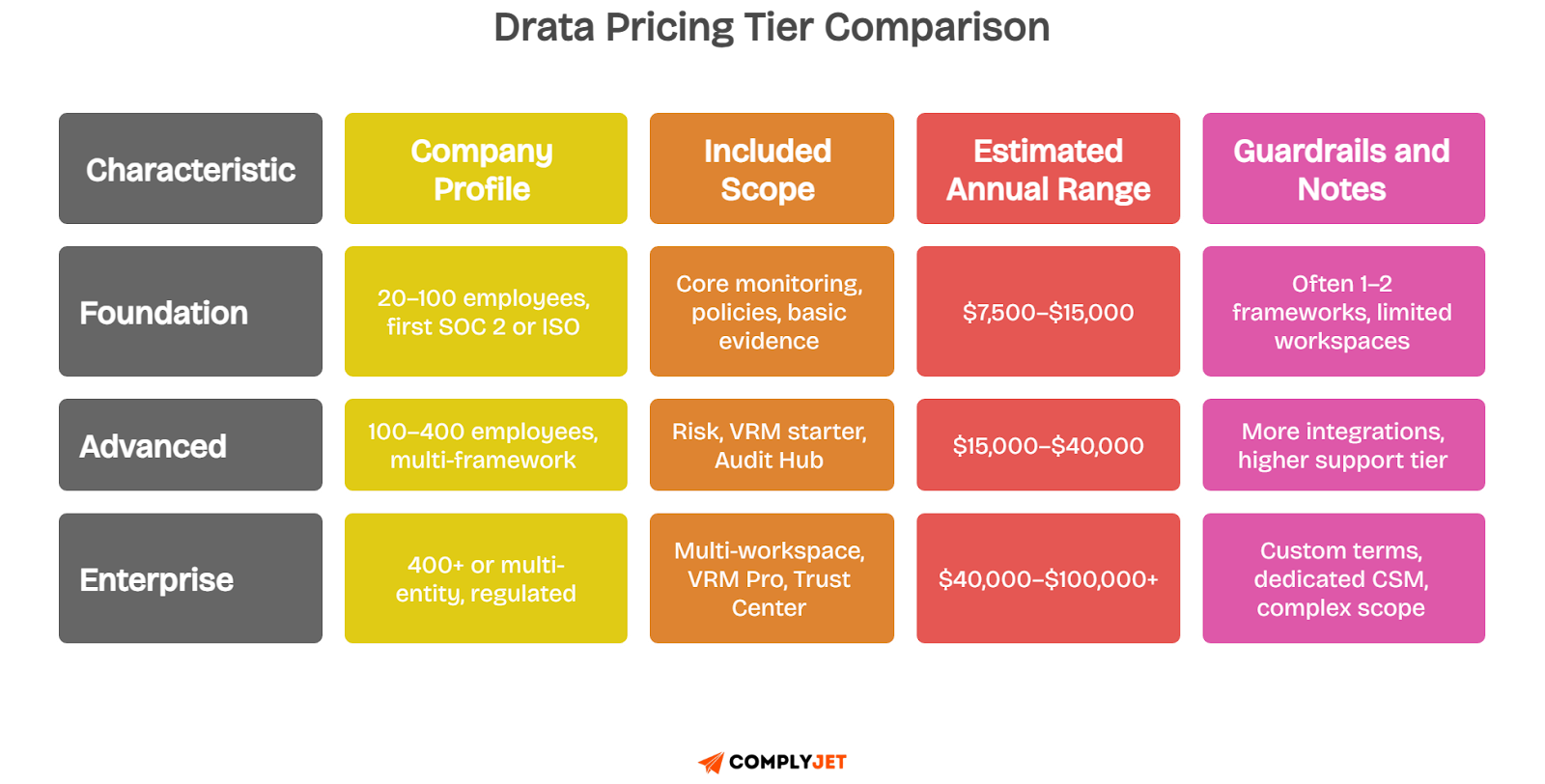
This table acts as a compass and should guide expectation-setting before engaging sales.
Hidden drivers that change your quote
Several levers shift pricing beyond headcount and frameworks. Multi-workspace setups for subsidiaries or regions add cost, as do sandbox environments for pre-production controls.
VRM tiers that include AI summaries or questionnaire automation, and a Trust Center with NDA gating, often sit as separate line items.
Common price movers
- Multiple workspaces or entities
- Vendor Risk Management tier selection
- Trust Centre or similar portal features
- Premium support, shorter SLAs, named CSM
- SSO for customers or partners accessing portals
- Auditor seats and collaboration features
A small scope tweak, such as adding PCI or HIPAA mid-cycle, can bump Drata pricing more than expected if it pushes the account into a new framework band.
Total cost of ownership for a first audit
Subscription fees represent the platform piece, while the external audit and internal effort complete the picture.
First SOC 2 or ISO programs typically include auditor costs, penetration testing, and policy reviews in addition to software.
Pitfalls at renewal appear when headcount crosses a new band, a second framework gets added, or an add-on adopted during the audit stays permanently, locking in a higher baseline.
With the pricing context set, the next logical step is to validate real outcomes through user feedback, so the upcoming section analyzes Drata reviews across G2, Reddit, Capterra, and Gartner to separate strengths from friction points.
User reviews and what they really mean
Founders care about real outcomes, so review sites help separate marketing from lived experience.
Patterns appear across platforms, ratings cluster high, while comments reveal the tradeoffs that shape daily compliance work.
Context matters as much as stars, since team size, frameworks, and support models change what success looks like from one company to another.
Each source below is treated like a dataset, then distilled into a verdict that matches buyer intent.
Drata G2 reviews: trends that matter
Across Drata G2 reviews, ratings skew strongly, with consistent praise for automation, integrations, and responsive support.
G2 reviews rates Drata a solid 4.8/5.
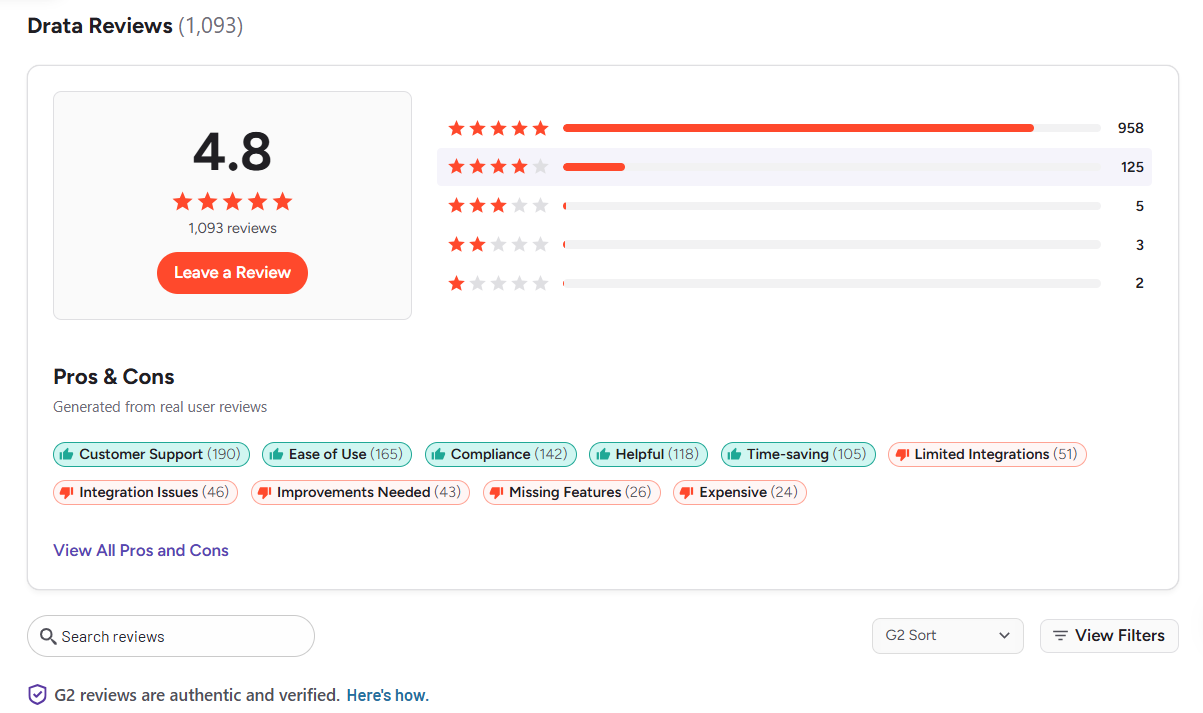
Comments often note faster evidence collection and cleaner audits once core systems connect and policies settle.
Critical notes call out renewal sticker shock for growing teams, occasional integration issues, and a learning curve when mapping multiple frameworks on day one, as highlighted by this Drata user.

Support quality is mostly praised, with a few outliers tied to team changes.
G2 verdict,
- Integrations cover common stacks, but report insufficient integrations
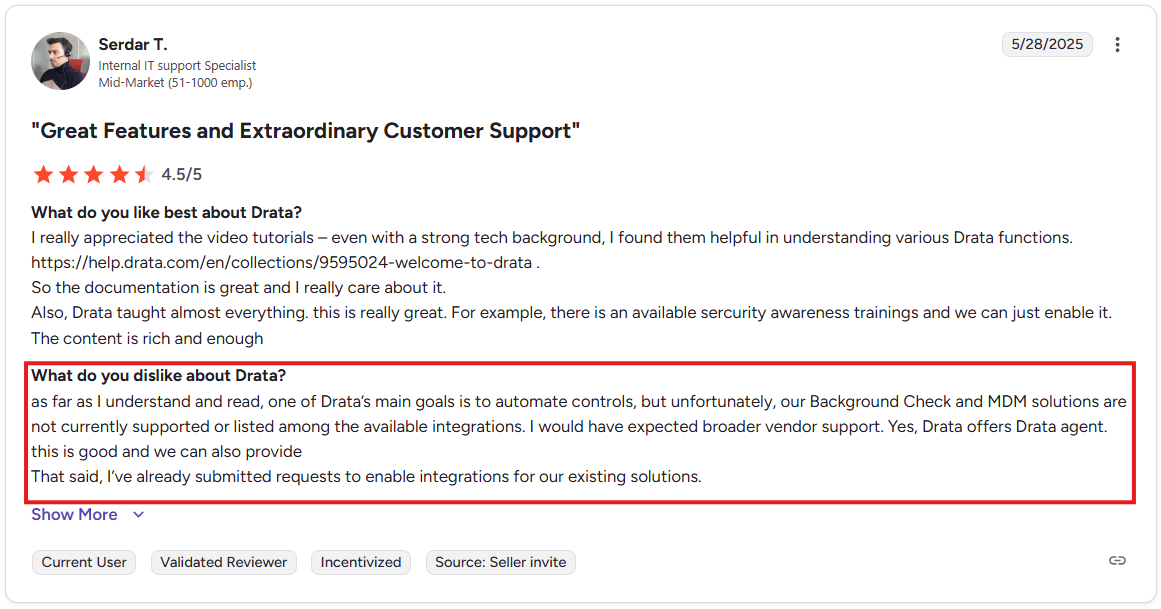
- Support quality is rated high, with rare variance reported
- Renewal pricing becomes sensitive as headcount expands
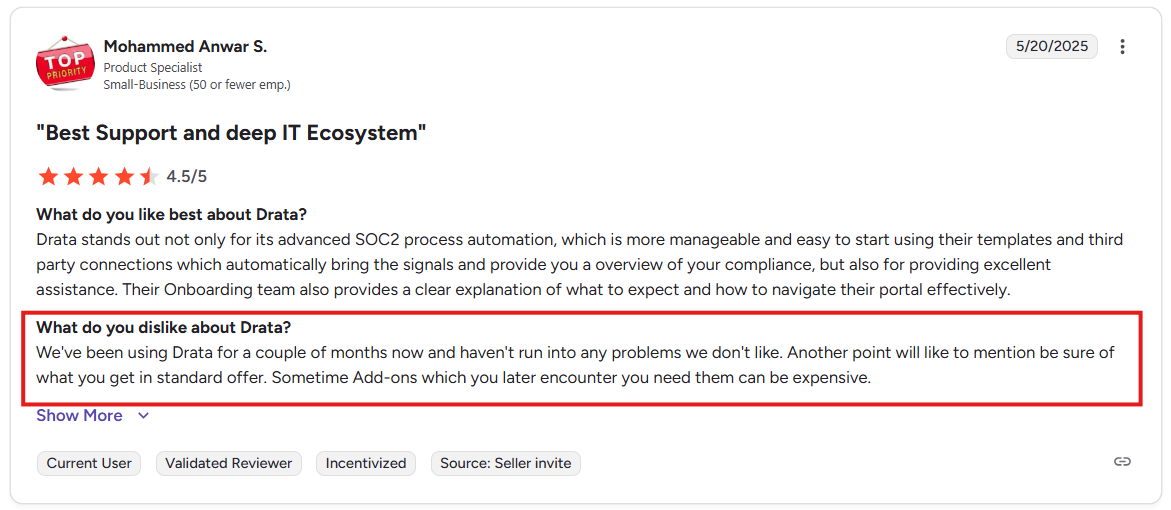
- Time-to-value improves after initial mapping hygiene, but users report a few missing features even in 2025

Capterra and Product sites
On Capterra and similar product directories, ease of setup gets highlighted, especially for SOC 2 or ISO 27001 starters.
Clear onboarding guides and policy templates help teams move from zero to operating baseline quickly, as highlighted by this user.
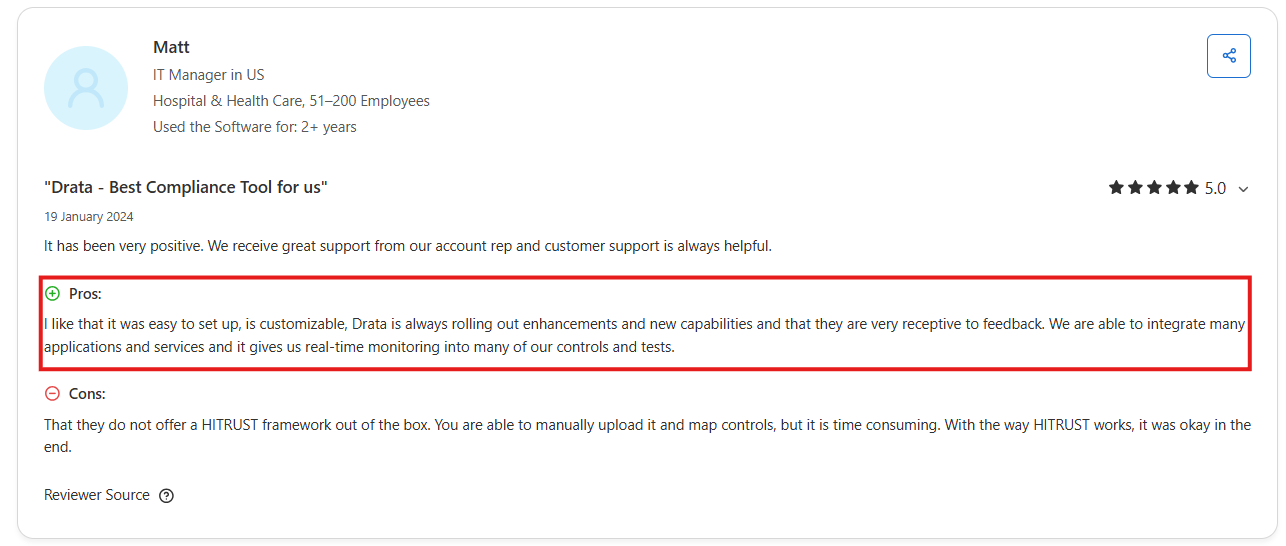
Expectation mismatches appear when buyers assume deep customization on day one, or expect vendor risk and trust portal features to be fully tailored without extra configuration or tier upgrades.
Capterra and product-site verdict,
- Setup feels guided for first-time programs
- Customization depth depends on tier and time invested
- Extra modules may require configuration to shine
- Early success correlates with a clean identity and cloud data
Reddit sentiment
Across Drata reviews on Reddit, advocates praise the breadth of integrations, policy scaffolding, and clear guidance from CSMs. Skeptics describe price climbs at renewal, uneven CSM experiences, and a few brittle connectors in complex environments.
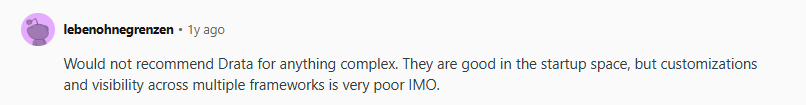
Security-minded threads discuss device posture and the agent model, often landing on pragmatic rollouts, such as corporate profiles, VM usage, or agent-only on high-risk roles. The tone is practical, occasionally blunt.
Reddit verdict,
- Strong automation and integrations for common stacks
- Price and renewal terms drive heated debates
- CSM variance shows up as a risk to the schedule
- Some connectors need retries in unusual configs
- Agent rollout succeeds with clear BYOD rules
Gartner Peer Insights
In Drata Gartner Peer Insights, enterprise reviewers focus on scale, multi-entity work, risk alignment, and auditor collaboration. Strengths appear in continuous control visibility, Evidence workflows, and centralized audit interactions.
Gartner rates Drata a 3.8/5.
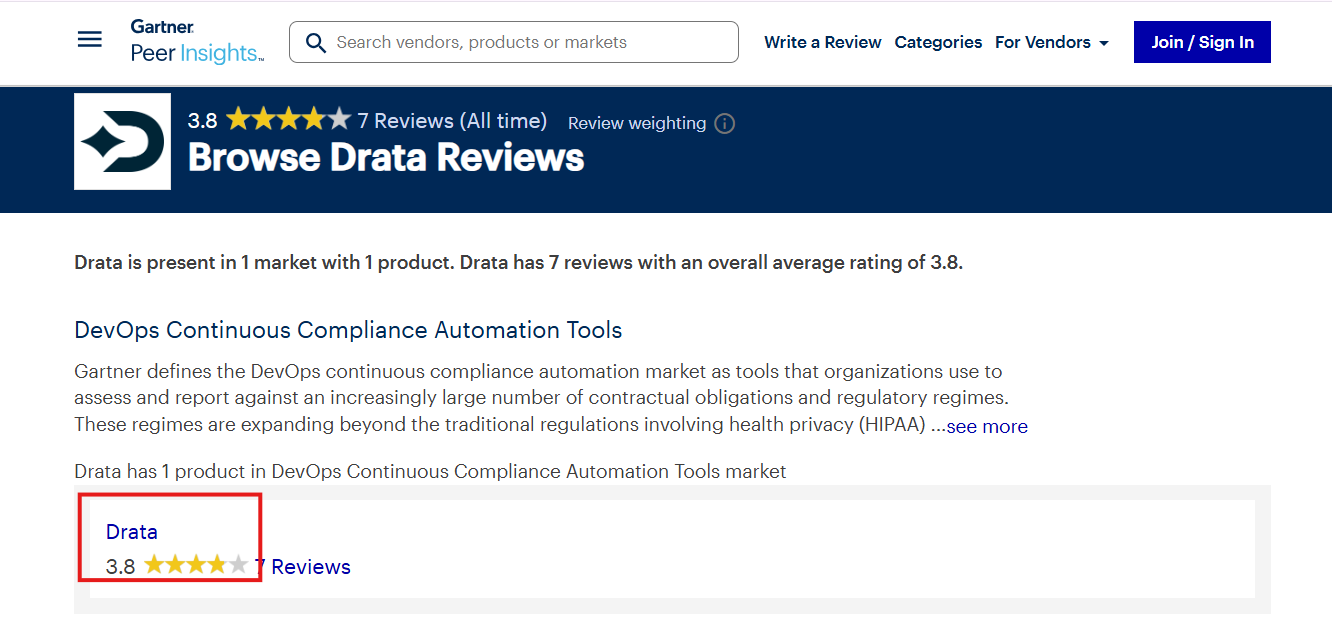
Limitations surface around advanced customization, complex org models needing Workspaces, and the cost profile of vendor risk and trust modules when rolled out across many business units.
Gartner Peer Insights verdict,
- Control visibility supports real-time leadership reporting and ease of use
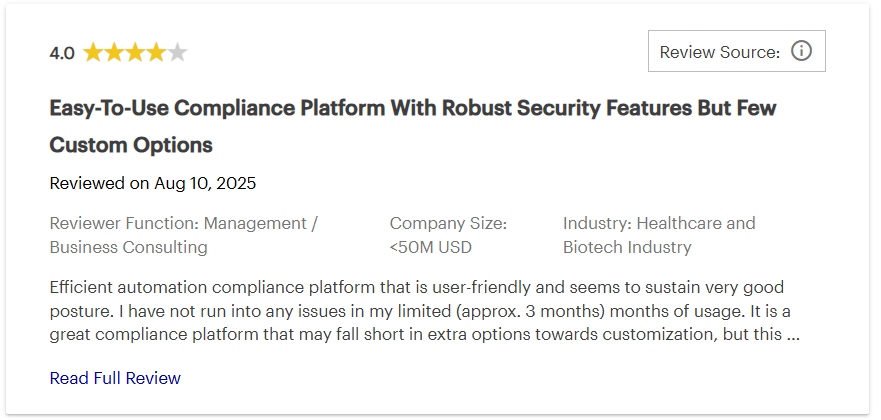
- Audit collaboration reduces back-and-forth friction
- Multi-entity complexity requires careful scoping
- Advanced customization increases ownership effort
- Add-on modules influence total program cost
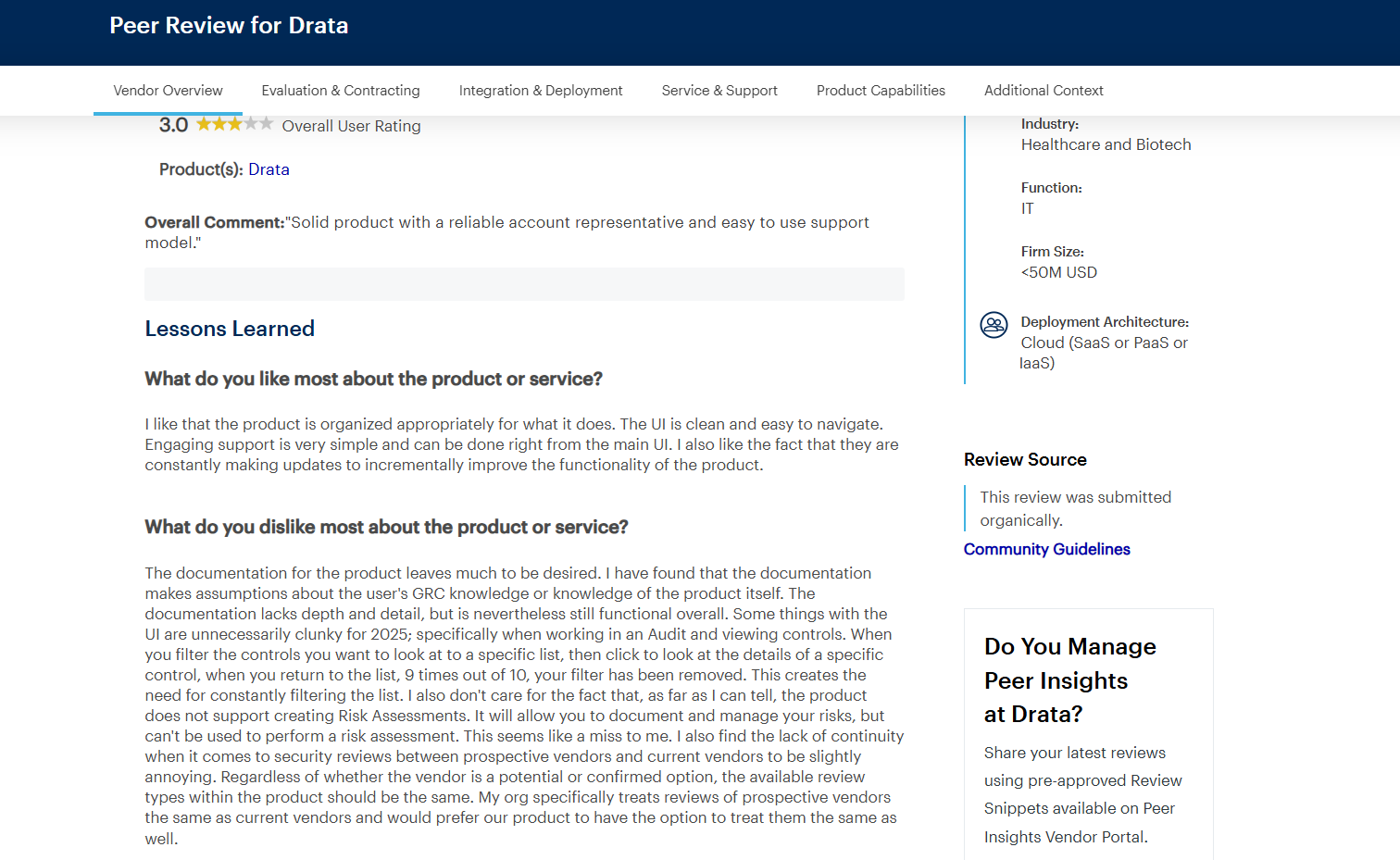
How to read reviews as a buyer
Star counts help, yet signal lives in specifics. Separate onboarding noise from platform limits by checking timelines, integration order, and whether comments reflect early pilots or mature, multi-framework programs.
Questions in a POC work best when tailored to the company’s real stack and audit goals.
Questions to ask in a vendor call:
With the review landscape mapped, the next section shifts to the things you should lookout for before choosing Drata.
When should you choose Drata?
Budgets and timelines tighten quickly, so the right moment to adopt a platform matters.
Drata works best when your team is growing fast, has complex systems, and faces pressure from enterprise buyers. If security forms show up every week and you’re tired of chasing screenshots, it might be time.
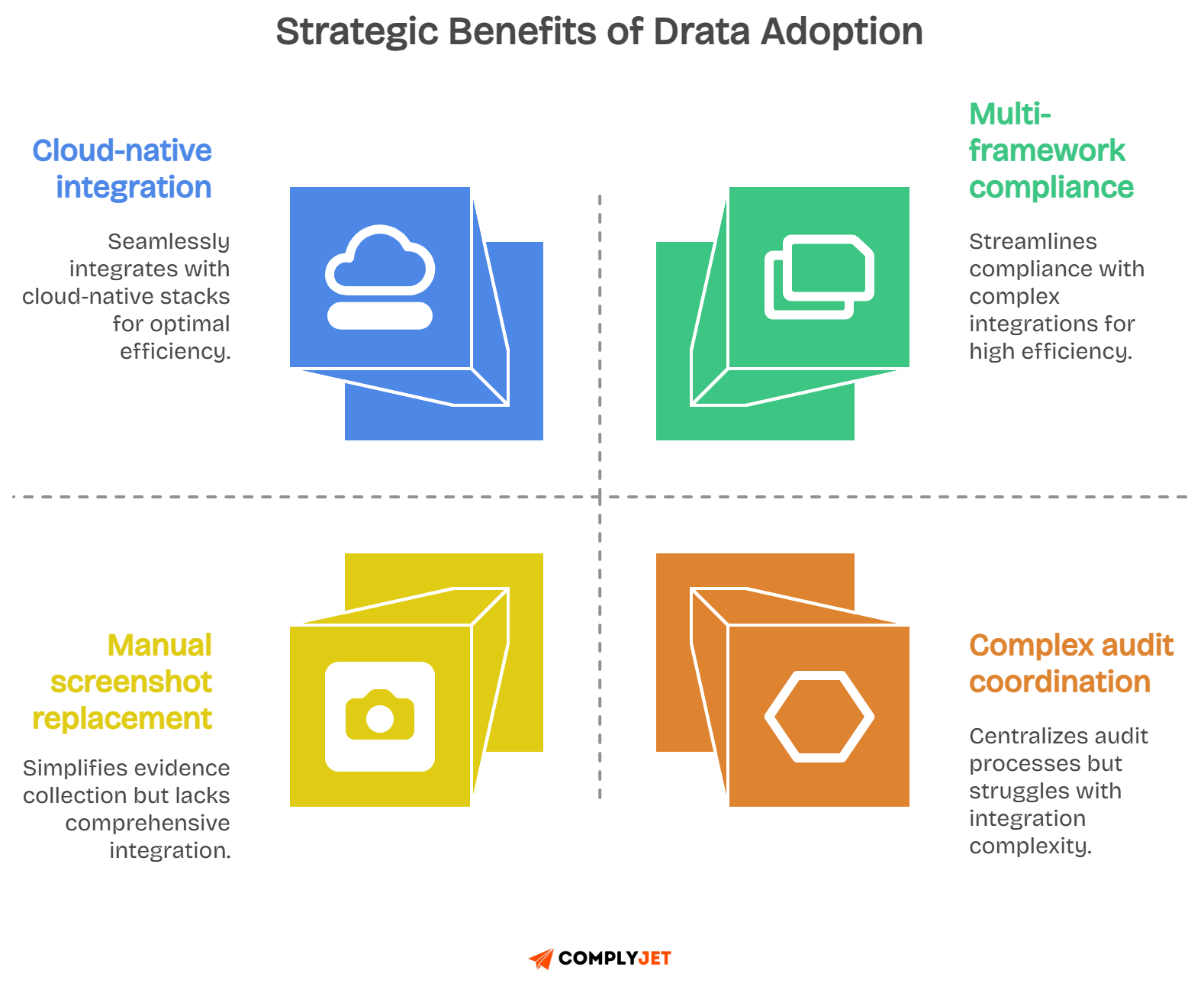
Use Cases That Align
Drata works best when your company is cloud-first and growing fast. If you're planning to get more than one certification, like SOC 2 and ISO 27001, Drata helps you reuse work. That means one fix can cover many frameworks.
If you already use tools like AWS, GitHub, Okta, and Jira, Drata connects well with them. This means less time spent setting things up.
Audit Hub is great when your team has to deal with outside auditors. It keeps all questions and answers in one place, which saves time and prevents confusion.
Choose Drata if:
- You need SOC 2 now and ISO 27001 soon
- You want to pass enterprise security reviews
- You manage many cloud accounts and teams
- You want fewer back-and-forth emails with auditors
Maybe Not Ideal
Drata may not be the best choice if your company is very small or just starting out. For teams with fewer than 10 people, the setup might feel too big. You may not need all the features yet.
If your audits are rare or simple, a lighter tool might do the job with less cost and setup. Some teams also use frameworks or systems that need special changes, which can take extra time and work in Drata.
It may not fit well if:
- You have fewer than 10 people and only need basic checks
- You follow niche frameworks that are not common
- Your budget is tight and cannot cover extra add-ons
Situations That Struggle
Some setups make Drata harder to use. If your systems are custom-built or hosted on-prem, Drata might not connect easily. It works best with modern cloud tools.
If your company only goes through audits once in a while, the always-on features might not be worth the price.
Cost also becomes a problem when you need extra features like Vendor Risk Management or a Trust Page, but can't afford the added fees.
You may struggle with Drata if:
- You rarely have audits and don't need daily checks
- You use tools that don't work well with Drata
- Your budget cannot support growth or paid add-ons
A decision framed by these fit signals flows neatly into trade-offs, so the next section lays out the final pros and cons to keep choices transparent for founders and security leads.
Final pros and cons
Founders want clarity more than slogans. So, this part of the Drata review looks at what works well, what can slow you down, and what to watch for before buying.
Real users brought up these points across G2, Reddit, Gartner, and Capterra.
Pros: Where Drata Helps Most

Saves Time with Automation: Drata collects proof automatically and checks your systems every day. This means fewer screenshots and fewer missed tasks.
Keeps Audits Organised: Audit Hub puts all requests, replies, and approvals in one place. No digging through emails or Slack threads.
Works with Most Tools: Drata connects to popular tools like AWS, GitHub, Okta, and Jira. That means you won't need to switch platforms just to get audit-ready.
Trust Page Speeds Up Sales: Buyers can see your security reports under NDA. This builds trust and moves deals faster.
One Fix Solves Many Needs: Drata maps one control to many frameworks like SOC 2, ISO 27001, HIPAA, and more. You don't need to repeat the same work.
These wins matter most to teams that want to move fast, pass audits, and avoid delays.
Cons: What to Watch Out For
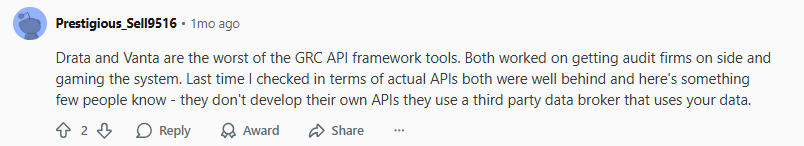
Pricing Grows Quickly: Drata uses quote-based pricing. If your headcount increases or you add more frameworks, the price can jump.
Add-Ons Cost Extra: Tools like Vendor Risk Management and the Trust Page are not always included. They often cost more and increase the total bill.
Setup Can Be Complex: If your company has a unique setup or many entities, customising Drata takes extra time and effort.
Support Can Vary: Some users said support was great. Others said they had delays when their Customer Success Manager changed.
Some Tools Need Extra Setup: A few integrations may not work right the first time, especially in complex or custom environments.
These pain points show up most when teams grow fast or try to run too many frameworks at once.
Pros and Cons Card:
Decision framing becomes easier with trade-offs in view, so the conclusion ties this Drata review back to buyer intent, summarizing who benefits most now and who should consider a lighter path before upgrading.
Drata VS ComplyJet for startup speed and predictable costs
Early-stage programs need speed, clarity, and fewer moving parts. A Drata alternatives search typically begins when founders want faster time-to-audit-ready, transparent pricing, and hands-on help that matches lean headcount.
ComplyJet focuses on that exact window, pairing automation with white-glove support so SOC 2 or ISO 27001 does not steal engineering weeks, and budgets remain predictable from kickoff to attestation.
Where ComplyJet fits
First certifications demand simple paths. ComplyJet centers the workflow around a single control set, clear owners, and a guided cadence, which keeps small teams moving without sacrificing audit depth or evidence quality.
Hands-on help matters when compliance knowledge is thin. Dedicated sessions, quick review cycles, and ready-to-ship policy packs reduce stalls, while automation handles evidence so founders stay focused on shipping.
Best-fit scenarios
- First SOC 2 or first ISO 27001 with one environment
- Lean teams where founders cover security tasks
- Need for auditor-ready evidence with minimal rework
Why some teams pick ComplyJet over Drata
The setup speed shows up first. ComplyJet emphasizes a short onboarding, opinionated defaults, and direct access to experts, which compresses time to audit-ready without complex configuration steps.
Transparent pricing removes guessing. Packages include clear scope, auditor coordination, and optional add-ons, so finance teams can plan renewals without surprise line items.
Flexibility helps with edge cases. Custom controls, lightweight agent options, and curated auditors align with startup constraints, while keeping pathways open for later frameworks.
Buyer takeaways
- Faster kickoff with founder-level guidance
- Predictable pricing that matches staged growth
- Flexible controls and a vetted auditor network
Start ComplyJet’s FREE TRIAL right away!
Quick comparison at a glance:
Results matter more than feature lists. The table below highlights outcome differences teams report when evaluating Drata alternatives for an initial certification on a lean schedule.
With alternatives framed for speed and predictability, the next section moves into FAQs, answering real founder questions about Drata pricing, agents, trust pages, and practical selection criteria.
FAQs
What is the most honest Drata review for SOC 2 automation and pricing?
Drata makes audits easier by collecting proof and checking settings automatically. It works well once set up. Pricing depends on how many employees you have and how many frameworks you need. Reviews say it runs fast, but costs can grow during renewals. Check the pricing and feature sections above for more details.
How does Drata's continuous monitoring help during real audits?
Drata keeps your systems checked all the time. It saves proof of each test. Auditors can see the full story without asking for screenshots or chasing your team. This reduces stress and saves time. See the section on continuous monitoring for real examples.
Which Drata pricing tier fits a 50 to 150-person startup?
For a startup with 50 to 150 people, the Foundation or Advanced plan works best. Foundation is good for your first SOC 2 or ISO 27001. Advanced adds risk tools and vendor reviews. Look at the pricing section for full cost ranges and what each tier includes.
What does the Drata agent collect from employee laptops?
The Drata agent checks if devices are safe. It looks at screen locks, disk encryption, firewall status, and antivirus. It does not read any files or code. This helps protect privacy. If employees use their own devices, set clear rules. You can also use the agent only on laptops that handle customer data.
What are the best Drata alternatives for small businesses with tight budgets?
If your team is small and cost matters, ComplyJet is a strong option. It is easier to set up, costs less, and includes help from real people. Other lightweight tools also exist, but many startups pick ComplyJet for clear pricing and fast onboarding.
How do Drata integrations and the API save time?
Drata links to your tools and pulls in data automatically. This removes the need to take screenshots or collect proof by hand. The API lets you add custom checks or send reports out. This cuts manual work. See the section on integrations and API for details.
Is there a simple walkthrough of how Drata Audit Hub works?
Yes. Audit Hub keeps all audit questions, answers, and approvals in one spot. Your auditor sees everything in one view. You avoid long email chains or missing files. Teams that use Audit Hub say audits go faster. Look at the section on Audit Hub and Vendor Risk to learn more.
Where can I find real Drata reviews and case studies?
Check G2 for startup reviews, Reddit for blunt opinions, and Gartner Peer Insights for enterprise feedback. Each one shows different parts of the story. We covered all of them in the user review section above.
Does the Drata trust page really help close deals faster?
Yes. The trust page lets buyers view your security reports, certifications, and policies. They can do this under NDA without asking for meetings. This speeds up the deal and keeps legal teams in control. See the trust page section for more.
How do I compare Drata vs ComplyJet for first-time compliance?
Look at how fast each one gets you audit-ready. Drata needs more setup but has deep features. ComplyJet is faster to start, with hands-on help and simpler pricing. If you're doing your first SOC 2 or ISO 27001, and want fewer delays, ComplyJet might be the better fit.
Conclusion
The fastest choice comes from matching program maturity to team capacity, then checking price shape against real scope. This Drata review ends with a quick list you can share with finance, security, and sales without extra slides.
Pick Drata if
- Your tools are already cloud-based and work well with Drata integrations
- You are planning for SOC 2, ISO 27001, HIPAA, or PCI, all in one plan
- Your security team is lean and wants to automate most of the work
- You need to show buyers a trust page and speed up security reviews
Explore ComplyJet if
- You are doing SOC 2 or ISO 27001 for the first time and want help
- You need clear, fixed pricing that does not change at renewal
- Your team is small, and the founders handle most of the security tasks
- You want faster onboarding and don't want to set up everything yourself
A quick chat with our funders can help you make the right move. A clean decision today keeps delivery on track tomorrow.
Talk to our founders today and see if ComplyJet is a better fit for your first audit.